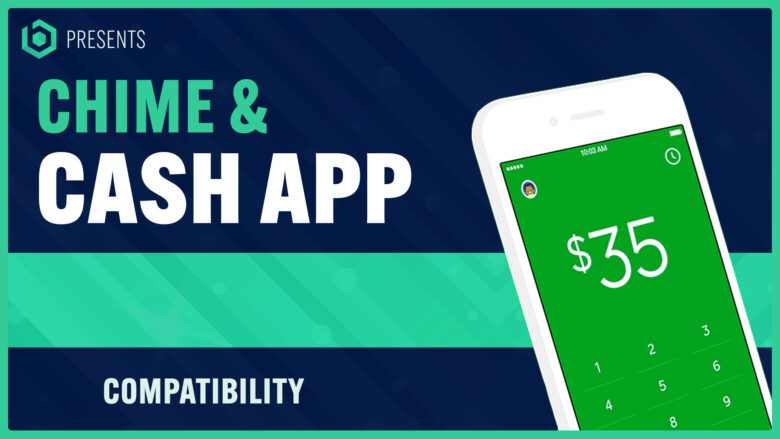In today’s digital world, managing finances has never been more convenient with the emergence of innovative mobile apps like Chime and Cash App. Both platforms offer unique features that cater to your financial needs, but you might be wondering if they can work together in harmony.
In this blog post, we will explore the compatibility between Chime and Cash App, how you can link both accounts for seamless transfers, and discuss the benefits of using these two popular financial tools in tandem.
Key Takeaways
- Chime works seamlessly with Cash App, allowing users to transfer money between the two platforms quickly and securely.
- By using both apps together, users can enjoy benefits such as higher limits on transfers, cash-back rewards, and quick access to funds without any hidden fees or charges.
- Users looking for an efficient way to manage their finances digitally should consider linking their Chime account to Cash App. It provides a hassle-free experience, simplifies account management across both platforms in one place, and offers a wider reach for sending money.
Chime And Cash App Compatability

Are you wondering if Chime will work with Cash App? Find out the advantages of using both apps together and learn how to add your Chime account to Cash App for quick and secure transactions.
Does Chime Work With Cash App?
Absolutely! Chime works seamlessly with Cash App to provide users with a convenient and efficient way of transferring money between the two platforms.
For example, let’s say you receive your paycheck directly into your Chime bank account and want to send some money to a friend who only uses Cash App. With the integration between these two popular financial apps, all you need is a few simple taps on your smartphone screen to transfer funds swiftly and securely.
Advantages Of Using Both Apps
Using both Chime and Cash App can provide several advantages for users who wish to maximize the benefits of each platform. These include:
- Quick and secure transactions: Both Chime and Cash App prioritize user security and offer fast, convenient money transfers, making it easy to send or receive funds.
- No hidden fees or charges: Neither app charges any hidden fees when transferring money, allowing users to save on transaction costs.
- High limits on transfers: Users can transfer larger amounts between the two platforms than with some other peer-to-peer payment services.
- Cash back rewards: With Chime, users can earn cashback rewards on certain purchases made with their Chime debit card, providing additional savings opportunities.
- Faster access to funds: Connecting a Chime account to Cash App allows users to enjoy faster access to direct deposits and other financial transactions.
- Multiple features in one place: By using both apps, users can enjoy diverse functionalities such as saving, investing, bill payments, and more without needing multiple applications.
- Wider reach for sending money: Combining both platforms gives you the flexibility to send money to friends and family who use either Chime or Cash App, broadening your options for transferring funds.
- Easy management of multiple accounts: Linking your Chime account to your Cash App helps simplify account management by providing an organized view of your financial activity across both platforms in one place.
- Increased security measures: By using both apps together, you benefit from added layers of protection like multi-factor authentication and encryption technology employed by both platforms.
- Accessible customer support: Both Chime and Cash App have responsive customer service teams available for assistance if any issues arise during transactions or account management processes.
Connecting Chime To Cash App

To connect your Chime account to Cash App, simply follow these steps: add your Chime account to Cash App, transfer money from Chime to Cash App, and troubleshoot any issues that may arise.
Adding Your Chime Account To Cash App
To add your Chime account to Cash App, follow these simple steps:
- Open the Cash App on your mobile device.
- Tap on the profile icon or balance amount in the upper left corner of the screen.
- Scroll down and select “Banks,” then tap on “Add a Bank.”
- Search for “Chime” and choose it from the list of banks provided.
- Enter your Chime login credentials (email address and password) when prompted.
- Confirm your identity by completing any required security measures, such as two-factor authentication or answering security questions.
- Once successfully linked, you can instantly transfer money between Chime and Cash App accounts.
- Keep in mind that you may also need to verify your Chime debit card number before using it for transactions within Cash App.
By following these quick steps, you’ll have access to seamless transactions between both platforms with no hidden fees or charges.
Transferring Money From Chime To Cash App
If you want to transfer money from Chime to Cash App, you can easily do so by following these steps:
- Create a Chime account: To start, you need a Chime account. Go to the Chime website, download the app, and sign up for an account.
- Deposit funds into your Chime account: After creating your account, deposit funds into it using your bank account or mobile check deposit.
- Link Chime with Cash App: Open your Cash App, go to the ‘Banking’ or ‘My Cash’ tab, and click on ‘Add Cash.’ Select ‘Chime’ as the source of funds and input the amount you want to transfer.
- Initiate the transfer: After linking both accounts, initiate the transfer process by clicking on “Send” or “Transfer” on either app.
- Wait for processing time: Depending on whether you choose standard or instant transfer, it may take between 1-3 business days for standard transfers and a few seconds for instant transfers to complete.
With these simple steps, you can quickly transfer money from your Chime account to Cash App without any hassle!
Troubleshooting Tips
If you encounter any issues linking your Chime account with Cash App, there are a few things you can do to troubleshoot the problem:
- Check for any updates: Make sure both apps are up to date and running on their latest versions before attempting to connect them.
- Verify your account information: Double-check that the information you entered, such as your account number, routing number, and billing address, is accurate.
- Ensure sufficient funds: Before transferring money from your Chime account to Cash App, make sure you have enough funds in your Chime account to cover the transfer amount.
- Contact customer support: If you’re still unable to link your accounts or encounter any errors during the transfer process, reach out to Chime or Cash App’s customer support for assistance.
- Stay informed: Keep an eye on real-time problem reports and outages for Chime in case they’re experiencing any technical difficulties that may affect your transactions.
By following these troubleshooting tips and staying informed of any potential issues, you can ensure a seamless experience when using both Chime and Cash App.
Benefits Of Using Chime With Cash App
Using Chime with Cash App offers many benefits, including quick and secure transactions, no hidden fees or charges, high transfer limits, cash-back rewards, and faster access to funds.
Quick And Secure Transactions
One of the biggest advantages of using Chime with Cash App is fast and secure transactions. With Chime, you can instantly transfer money from your account to your Cash App without any fees or charges.
Chime ensures secure transactions by using 128-bit AES encryption on all data transfers and storing sensitive information in encrypted databases. Additionally, both Chime and Cash App use in-app security locks such as fingerprint recognition or Face ID to prevent unauthorized access.
No Hidden Fees Or Charges
One of the major advantages of using Chime with Cash App is that there are no hidden fees or charges associated with it. With Chime, you can rest easy knowing that you won’t be caught off guard by any surprise fees.
Unlike traditional banks, Chime doesn’t charge overdraft fees, monthly maintenance fees, or foreign transaction fees to its users.
When linking your Chime account to Cash App for fee-free transactions at Moneypass ATMs located in 7-Eleven stores and beyond without paying additional costs, there are no extra charges involved.
Furthermore, transferring money from your Chime account to your Cash App is also free and easy – allowing you unlimited access to your money without worrying about any added expenses.
High Limits On Transfers
As a frequent user of Cash App, I understand the importance of being able to transfer large sums of money quickly. Thankfully, Chime’s partnership with Cash App provides users with high limits on transfers between the two apps.
With Chime, you can transfer up to $200 per day and $1,000 per month from your Chime account to your Cash App balance. Plus, if you have direct deposit set up with Chime, you can access up to $1,000 in cashback rewards each year when making purchases with your Chime debit card.
Cash Back Rewards
Using both Chime and Cash App together offers some great benefits, one of which is cash-back rewards. With Chime, you can earn up to 10% cash back on select purchases such as groceries and gas when using your Chime debit card.
And with Cash App, you can earn cash back at participating retailers such as DoorDash and Whole Foods Market.
By combining the two apps, users can maximize their earning potential for cash-back rewards while also enjoying other advantages like quick and secure transactions, high limits on transfers, no hidden fees or charges, and faster access to funds.
Faster Access To Funds
As a Chime user, I value the convenience of being able to transfer money from my account to Cash App for faster access to funds. With instant transfers between the two apps, I can quickly move money without having to wait for business days or worry about high fees.
This is especially useful when I need to pay bills, cover unexpected expenses, or send money to friends and family. Additionally, having a debit card linked to my Cash App allows me to deposit money in my bank account faster than traditional banking methods.
Conclusion: Is Chime The Right Choice For Cash App Users?
In conclusion, if you’re a Cash App user looking for quick and easy ways to send and receive money, Chime might be the right choice for you. With free transfers between accounts and no hidden fees or charges, Chime offers seamless integration with Cash App.
Plus, with high limits on transfers and cash-back rewards, it’s an excellent option for those who need to move large sums of money quickly.
FAQs
Q: Is Chime compatible with Cash App?
A: Yes, Chime does work with Cash App. You can link your Chime account in Cash App to be able to transfer money, send money, and receive funds between the two services.
Q: How do I transfer money from Cash App to Chime?
A: To transfer money from Cash App to Chime, open the Cash App and go to the “My Cash” tab. Select “Cash Out” and then enter the amount you wish to transfer. Choose “Standard deposit” and then select “Next.” After entering the necessary details, select “Deposit” and your money will be on its way to your Chime account.
Q: How do I send money from Chime?
A: To send money from Chime, login to your Chime account and select “Pay Friends.” Enter the recipient’s email address or phone number and the amount you wish to send. Review the details and select “Send.” The recipient will receive a notification that they have received money from you.
Q: Can I transfer money from Chime to Cash App?
A: Yes, you can transfer money from Chime to Cash App by using the “Cash Out” feature in your Chime app. Select “Withdraw” and then choose “Bank Transfer.” Enter the amount you wish to transfer and then select “Instant” or “Standard.” Follow the prompts to complete the transfer to your Cash App account.
Q: How do I link my Cash App to Chime?
A: To link your Cash App to Chime, open the Cash App and go to the “Banking” tab. Select “Add a Bank” and then search for Chime. Follow the prompts to link your accounts.
Q: Can I send money from Chime without a Chime account?
A: No, you need to have a Chime account to send money from Chime. You can sign up for a free Chime account in minutes.
Q: Can I use my Chime card with Cash App?
A: Yes, you can use your Chime card with Cash App to make purchases as long as the card is linked to your Cash App account.
Q: How long does it take to transfer money from Chime to Cash App?
A: The time it takes to transfer money from Chime to Cash App can vary depending on the transfer method you choose. Standard transfers typically take 1-3 business days, while Instant transfers are usually completed within minutes.
Q: Can I withdraw cash from my Chime account using Cash App?
A: No, you cannot withdraw cash from your Chime account using Cash App. You can withdraw cash using your Chime debit card at an ATM or through Cash Back at participating merchants.
Q: Do I need to link my bank account to my Cash App account to use Chime with Cash App?
A: No, you do not need to link your bank account to your Cash App account to use Chime with Cash App. You can link your Chime account directly to Cash App.