Navigating Venmo and credit card transactions can feel like a maze. Been there, done that! With an array of options in today’s digital age, untangling how to get a cash advance from your credit card via Venmo can seem daunting.
But don’t worry – this article is here to illuminate the path for you. Armed with insights gleaned from extensive research, we will explore everything there is to know about using Venmo with a Credit Card, including potential fees (beware of the standard 3% on transactions!), and compare it against other payment services.
Let’s dive right in!
- Venmo allows users to link their credit cards and use them as a payment method for transactions and money transfers.
- Adding a credit card on Venmo is easy – simply follow the steps outlined in the article, but be aware that each transaction using a credit card will incur a standard 3% fee.
- While Venmo itself does not treat transfers from credit cards as cash advances, individual credit card companies may have different policies. It’s important to check with your specific issuer before making any transfers or payments.
- The Venmo Credit Card offers benefits such as cashback rewards, seamless integration with your Venmo account, contactless payments, no annual fee, and an easy sign-up process.
Understanding Venmo and Credit Cards

Venmo allows users to link their credit cards to make transactions and send money to friends and family.
How Does Venmo Work With Credit Cards?
Venmo, a leading peer-to-peer money transfer app, offers an easy way to make payments or send cash using your credit card. Once you’ve linked your card in the app or on the website, it becomes one of your eligible payment methods for Venmo transactions.
Make purchases at authorized businesses or simply transfer funds to friends and family with ease – it’s as simple as choosing your credit card when executing a transaction. However, there’s part of this convenience that comes at a cost – each time you use your credit card on Venmo, expect a standard 3% fee added to the transaction total.
This is something some users overlook but is vital when considering how often and in what amounts they plan to use their cards through the app. While Venmo provides an extra layer of flexibility by allowing credit cards as another form of payment method along with bank accounts and debit cards, understanding how it works can help you manage fees effectively.
How to Add a Credit Card on Venmo?
Let’s dive into the simple steps needed to add a credit card on Venmo.
- Start by downloading and installing the Venmo app on your smartphone if you haven’t already done so.
- Open the Venmo app and sign in to your existing account or create a new one.
- Once logged in, tap on the “☰” symbol located at the top left corner of your screen to access more options.
- Head over to “Settings,” then select “Payment Methods”.
- Tap on “Add bank or card…” and then choose “Card”.
- Now input your card details, including credit card number, expiration date, CVV number, and billing zip code.
- After putting in all the required information correctly, click “Add” to finish up.
Does Venmo Charge A Fee on Credit Card Transactions?
Venmo implements a fee structure for money transfers involving credit cards. Every transaction made through Venmo using a credit card incurs a standard 3% charge. This cost is attributed to the fees imposed by credit card companies on transactions, which Venmo passes on to its users.
Unfortunately, there’s no workaround to dodge this fee if you opt for a credit card as your primary payment method in Venmo transactions. Despite this extra charge, many find convenience and ease in doing Venmo transactions with their credit cards worth it—especially those using American Express or Discover cards that code these transfers as purchases rather than cash advances.
Stay abreast of changes related to such fees and options within the evolving digital financial landscape to make savvy choices around your personal finance management.
Venmo Cash Advance: What You Need to Know
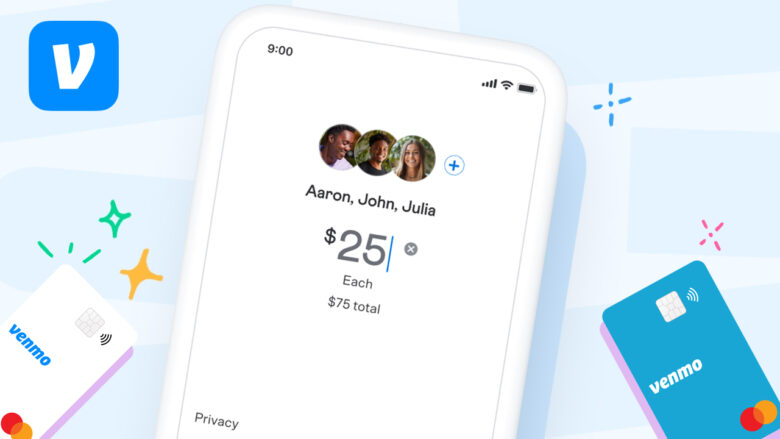
When it comes to Venmo cash advances, it’s important to understand that while Venmo itself does not treat transfers from credit cards as cash advances, certain credit card companies may classify them as such.
Can Venmo Accounts Transfer Money to Credit Cards?
Venmo accounts do not have the capability to transfer money directly to credit cards. However, users can transfer funds from their Venmo balance to their linked bank account and then use those funds to pay off their credit card balance.
It’s important to note that while Venmo does not treat credit card transfers as cash advances, individual credit card companies may have different policies in place. Therefore, it’s always a good idea for users to check with their specific credit card issuer before making any transfers or payments using Venmo with a credit card.
Are Venmo Transfers from Credit Cards Treated as Cash Advances?
When it comes to Venmo transfers from credit cards, it’s important to know that Venmo itself does not treat these transfers as cash advances. However, the treatment of such transfers can vary depending on your credit card issuer.
While some issuers may consider Venmo transfers as regular transactions, others may classify them as cash advances.
It’s crucial to check with your specific credit card company to understand how they categorize Venmo transactions. If your credit card issuer treats these transfers as cash advances, then you may be subject to higher fees and interest rates compared to regular purchases.
This means that using a credit card for Venmo transfers could potentially be more expensive than using other payment methods.
Before making any transfer on Venmo with a credit card, take the time to review your credit card terms and conditions or contact your issuer directly for clarification on how they handle these types of transactions.
Venmo Credit Card: An Overview
The Venmo Credit Card is a Visa-branded credit card that provides users with enhanced benefits and rewards, making it an excellent option for those who frequently use Venmo for their financial transactions.
What is a Venmo Credit Card?
A Venmo Credit Card is a Visa-branded credit card that allows users to make purchases and earn cash-back rewards. It is a convenient option for Venmo users who want to take advantage of the benefits offered by their favorite peer-to-peer money transfer service.
With this card, you can enjoy contactless payments worldwide using the card’s QR code feature. The Venmo Credit Card also gives you the opportunity to earn rewards on your purchases, making it a great choice for those looking to maximize their spending power.
To sign up for a Venmo Credit Card, simply provide your personal information such as name, phone number, email address, and Social Security Number. So if you’re already a fan of Venmo and want even more convenience and perks, consider getting yourself a Venmo Credit Card today!
Benefits of Getting a Venmo Credit Card
I love having a Venmo Credit Card because it comes with a range of awesome benefits. Here’s why you should consider getting one too:
- Cashback rewards: With the Venmo Credit Card, you can earn cashback rewards on every purchase you make. The card offers different cashback rates for various categories, so you can maximize your rewards on everyday expenses like groceries and gas.
- Seamless integration: The Venmo Credit Card seamlessly integrates with your Venmo account, making it easy to manage your finances in one place. You can track your purchases and manage your credit card payments directly within the Venmo app.
- Contactless payments: The Venmo Credit Card allows you to make contactless payments worldwide using the card’s unique QR code. Simply scan the code at any compatible payment terminal, and you’re good to go.
- No annual fee: Unlike many other credit cards, the Venmo Credit Card has no annual fee. This means you can enjoy all the benefits without paying extra for the privilege.
- Easy sign-up process: Signing up for a Venmo Credit Card is quick and easy. Just provide some personal information and check your eligibility through the Venmo app or website. Within minutes, you could be on your way to enjoying all the perks of being a cardholder.
How to Sign Up for a Venmo Credit Card?
Signing up for a Venmo Credit Card is easy and can be done directly through the Venmo app or website. Here’s how to get started:
- Open the Venmo app on your smartphone or visit the Venmo website on your computer.
- Go to the “Settings” section of your Venmo account.
- Look for the option to sign up for a Venmo Credit Card. It may be listed as “Credit Card Offers” or something similar.
- Click on the option to get more information or check your eligibility for a Venmo Credit Card.
- Fill out the required personal information, such as your name, phone number, email address, residential address, date of birth, and the last four digits of your Social Security Number.
- Review and accept any terms and conditions or user agreements related to applying for a credit card.
- Wait for an approval decision from Venmo. This may take a few seconds or longer, depending on their verification process.
- If approved, you will receive further instructions on how to activate and start using your new Venmo Credit Card.
Comparing Venmo with Other Payment Apps

When it comes to peer-to-peer money transfer services, Venmo stands out among the competition. But how does it compare to other payment apps like Paypal, Zelle, and Cash App? Find out which app is best for your needs and discover the key differences in functionality, fees, and user experience.
Don’t miss our comprehensive comparison guide! Read more.
Venmo vs. Paypal
When it comes to digital payment methods, Venmo and PayPal are two giants in the industry. Each platform has its unique strengths that can benefit users in different ways. Let’s compare the two in terms of fees, transaction speed, ease of use, and customer service.
| Venmo | PayPal | |
|---|---|---|
| Fees | 3% fee on transactions made with credit cards when sending money to friends or family. | Varies depending on the type of transaction. No fee when sending money to friends or family within the US using your PayPal balance or bank account. |
| Transaction Speed | Instant transfers to another Venmo user. 1-3 business days for transfers to bank accounts with standard service. | Instant transfers to another PayPal user. 1 business day for transfers to bank accounts with standard service. |
| Ease of Use | Simple and intuitive app interface. Allows for social interaction with friends through transactions. | More features but can be more complex. Allows for global transactions. |
| Customer Service | Email and live chat support available. No direct phone support. | More robust support options including phone support, email, and live chat. |
Understanding the differences between Venmo and PayPal will help you choose the best platform for your needs, whether it’s a simple peer-to-peer transfer or a more complex international transaction.
Venmo vs. Zelle
Venmo and Zelle offer similar peer-to-peer money transfer services, but they have different features that may fit your needs differently.
| Venmo | Zelle | |
|---|---|---|
| Ownership | Owned by PayPal | A consortium of banks including JP Morgan Chase, Bank of America, and Wells Fargo |
| Number of Users | Over 70 million as of 2022 | Data not public but widely used by banks’ customers |
| Transaction Fees | 3% fee when sending money with a credit card | No fees for sending or receiving money |
| Availability | Exclusively available in the US | Available in the US and partnered with international banks |
| Credit Card Integration | Credit card transactions may be categorized as cash advances, incurring additional fees and potentially higher interest rates | No credit card transactions. Only debit cards and bank accounts can be linked |
| Cash-back rewards | Offers cash-back rewards through the Venmo Credit Card | Does not offer cash-back reward program |
| Social Feature | Transactions can be shared on a social feed | No social sharing feature |
Both Venmo and Zelle have their own unique features, so it’s important to choose the one that fits your needs the best.
Venmo vs. Cash App
As a Venmo user, it’s important to understand the differences between Venmo and Cash App, another popular peer-to-peer payment platform. Below, I’ve outlined a comparison of these two platforms in a straightforward HTML table format for easy reference.
| Venmo | Cash App | |
|---|---|---|
| Ownership | Venmo is owned by PayPal. | Cash App is a service from Square Inc. |
| Users | Over 70 million users as of 2022. | Over 40 million users as of 2022. |
| Credit Card Transactions Fee | Venmo charges a 3% fee on transactions made with credit cards. | Cash App charges a 3% fee on transactions made with credit cards. |
| Cash Advance Treatment | Venmo does not treat transfers from credit cards as cash advances, but credit card companies can if they allow it. | Cash App transfers from credit cards can be treated as cash advances. |
| Bank Account Links | Venmo transactions can be made using a linked bank account. | Cash App allows transactions using a linked bank account. |
Both apps have their strengths, and choosing between them largely depends on your individual needs and preferences. Remember, always consider convenience, transaction fees, and your specific financial habits when choosing a payment platform.
Our Takeaway
In conclusion, getting a Venmo cash advance from your credit card can be a convenient way to access funds when needed. However, it’s important to understand the fees and potential implications associated with these transactions.
Make sure to check how your credit card issuer categorizes Venmo transfers and consider the interest rates and fees before proceeding. Remember to use Venmo responsibly and always prioritize your financial well-being.
Article Sources & Helpful Links
Here are some helpful links that may help you learn more:
- Venmo Official Website: The official website of Venmo, a mobile payment service owned by PayPal.
- Venmo Product Page: This page provides detailed information about Venmo’s products and services.
- Venmo Teen Debit Card: A page dedicated to Venmo’s Teen Debit Card, a product designed for teenagers.
- Venmo Help Center: The official help center of Venmo, providing support and answers to common questions.
- Federal Reserve Consumer Help: A page from the Federal Reserve providing information on how to file a complaint against a bank.
- Disputing Credit Card Charges: An article from the Federal Trade Commission on how to dispute credit card charges.
How to Get a Venmo Cash Advance from Credit Card (FAQs)
How does Venmo work?
Venmo is a mobile payment service that allows you to transfer money to and from your Venmo account using your credit or debit card. You can also use Venmo to pay for purchases at participating merchants.
Can I add my credit card to Venmo?
Yes, you can add a credit card to your Venmo account by going to the “Menu” and selecting “Settings”, then “Payment Methods” and “Add a Credit or Debit Card”.
Can I use a credit card to transfer money on Venmo?
Yes, you can use a credit card to transfer money through Venmo. However, Venmo will charge a fee of 3% for each credit card transaction.
Can I use my Venmo balance to pay for purchases?
Yes, you can use your Venmo balance to pay for purchases at participating merchants that accept Venmo.
Can I get a cash advance from my credit card on Venmo?
Yes, you can get a cash advance from your credit card through Venmo. However, your credit card issuer may charge a cash advance fee and a higher interest rate for this type of transaction.
How do I use my credit card to send money on Venmo?
To use your credit card to send money through Venmo, go to the “Menu” and select “Pay or Request”, then “Charge” and enter the amount you want to send. Select your credit card as the payment method, then enter the recipient’s information and confirm the transaction.
Does Venmo charge a fee for credit card transfers?
Yes, Venmo charges a fee of 3% for each credit card transaction.
Can I use my Venmo debit card to get a cash advance?
It is not recommended to use your Venmo debit card for a cash advance, as this type of transaction may be treated as a cash advance by your bank and subject to cash advance fees and interest rates.
Can I earn cash rewards for using my credit card on Venmo?
It depends on your credit card issuer’s rewards program. Some credit card issuers may offer cash back or other rewards for using your credit card on Venmo.
Is there a limit to how much money I can transfer on Venmo?
Yes, Venmo has transaction and transfer limits based on your account status and verification level. You can check your limits by going to the “Menu” and selecting “Limits”.




