Feeling frustrated about how to unlink your bank account from Earnin? You’re not alone; I’ve been in your shoes too. With the fact that Earnin is a financial service software allowing you to withdraw interest-free money before payday, sometimes it might get tricky when you decide to change things up.
In this comprehensive guide, we’ll unravel every step involved in severing ties with your bank account on Earnin swiftly and without hassle. Stick around, as an easier way awaits you!
- Unlinking your bank account from Earnin can be done through the app or by sending an email request to [email protected].
- Before unlinking, make sure all transactions with Earnin are settled correctly, as it may take a few hours up to a couple of business days for the process to complete.
- Consider using third-party services like DoNotPay to simplify and expedite the process of unlinking your bank account from Earnin.
- Be aware of challenges such as access to your financial information, difficulties reaching out to customer service, unreimbursed cash-outs, and canceling recurring payments or subscriptions tied to the bank account.
Reasons to Unlink Your Bank Account from Earnin

Selecting to unlink your bank account from Earnin can emerge from a variety of reasons. Some users might find that using services like Earnin leads to unhealthier financial habits, such as spending money before it’s technically in their possession, which can escalate into long-term financial issues.
Others may feel constrained by the restrictions placed on when they can withdraw their paycheck advance, an element within Earnin’s control.
Furthermore, factors such as potentially challenging customer service interactions and responsibility for any overdraft fees assessed by the user’s bank add another layer of complexity. Notably, having your account ownership linked with apps like Earnin also exposes you to certain risks associated with data security and privacy.
It is crucial then to consider these reasons seriously before opting for account deletion through either email or directly via the app – both methods ensuring quick relief without denting your pocket.
How to Remove Bank Account from Earnin

To remove your bank account from Earnin, you can either do it through the app or via email.
Via the Earnin App
It’s incredibly easy to unlink your bank account from Earnin using the app itself. First, simply open up the Earnin app on your mobile device. Navigate to the ‘Settings’ option, typically found in the menu symbolized by three horizontal lines or dots. Look for a tab named ‘Bank,’ ‘Bank Account,’ or something similar.
Via Email
Here’s a practical approach to unlink your bank account from Earnin via email.
- Start by preparing an email to be sent to [email protected].
- Make the subject of this email “Request to Delete My Account” and ensure you’re using the same email address linked with your Earnin account.
- Within the body of the email, express your desire for Earnin to delete your account. This should include a formal request for removal of any information related to the account from their database.
- After crafting this message, hit send and wait patiently for a response.
- Earnin is dedicated to user data security, so make sure they confirm that they’ve deleted all information associated with your account before considering it closed.
The Challenges of Unlinking Your Bank Account from Earnin
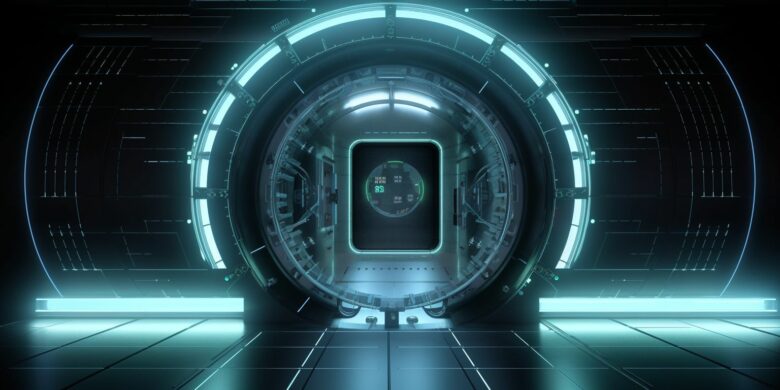
Unlinking your bank account from Earnin can be a challenging process with a few obstacles along the way. One of the main challenges is that once you’ve linked your bank account to Earnin, the company gains access to certain aspects of your financial information.
This includes details like your transaction history and spending habits. While this may have been convenient when using their services, it can now make it more complicated to sever ties completely.
Another challenge you might encounter is actually finding a way to contact Earnin’s customer service directly. Many users have reported difficulties reaching out for assistance or even getting a response at all.
This lack of communication can be frustrating when trying to resolve any issues related to unlinking your bank account.
Furthermore, if you’ve had any unreimbursed cash-outs from Earnin, these outstanding amounts could potentially hinder the process of unlinking your bank account smoothly. It’s essential to settle any outstanding balances or cash-out requests before attempting to unlink your bank account.
Lastly, if you decide to delete your Earnin account entirely, keep in mind that doing so won’t automatically cancel any recurring payments or subscriptions associated with that specific bank account.
Make sure to review and address any other accounts tied directly or indirectly with Earnin before deleting it.
Navigating through these challenges requires patience and persistence while ensuring all loose ends are tied up beforehand. Once successfully completed, freeing yourself from an unwanted connection becomes much easier and allows for greater control over your financial information and online presence.
Utilizing Third-Party Services like DoNotPay for Unlinking
If you’re looking for a simple and efficient solution to unlink your bank account from Earnin, utilizing third-party services like DoNotPay can be a game-changer. With DoNotPay, you can bid farewell to the challenges of trying to navigate the process on your own.
DoNotPay offers assistance in deleting old accounts, including email, streaming service, social media, gaming, and eCommerce accounts.
To delete an Earnin account using DoNotPay’s platform is straightforward. You select the type of account you want to delete and provide relevant information about it. To ensure security and verify ownership, details such as when the account was created and when you last logged in may be required.
If available, uploading photographic evidence can help strengthen your case.
With all necessary information provided and verified by DoNotPay’s system, you’ll then submit the task for them to handle on your behalf. By utilizing their reliable service, users have found success in quickly deleting their unwanted accounts hassle-free.
DoNotPay has a strong track record of helping people with various problems—over 300k people have already benefited from their services—and they prioritize providing a seamless experience throughout the entire process.
So if you’re tired of spending hours dealing with unlinking issues yourself or feeling overwhelmed by technicalities—DoNotPay is here to take that burden off your shoulders effortlessly!
Our Takeaway
In conclusion, unlinking your bank account from Earnin is a straightforward process that can be done through the app or by sending an email request. However, it’s important to ensure all debits have been correctly posted before closing your account.
If you’re looking for a reliable and efficient solution, consider using DoNotPay’s services, which offer assistance in deleting old accounts across various platforms. With their help, you can save time and hassle when removing your bank account from Earnin.
Article Sources & Helpful Links
Here are some helpful links that may help you learn more:
- Earnin Official Website: The official website of Earnin, the app discussed in the article.
- Earnin Help Center: A resource for users seeking assistance with the Earnin app.
- Earnin FAQ: Frequently asked questions about the Earnin app.
- Earnin Contact Page: The contact page for Earnin, providing various ways to get in touch with their support team.
- Earnin on the App Store: The download page for the Earnin app on the Apple App Store.
- Earnin on Google Play: The download page for the Earnin app on Google Play.
- FTC Guide on Payday Loans: A guide from the Federal Trade Commission on payday loans, providing valuable information for consumers.
How to Unlink My Bank Account from Earnin (FAQs)
How do I unlink my bank account from my Earnin account?
To unlink your bank account from your Earnin account, follow these steps: 1. Open the Earnin app on your device. 2. Go to the settings section, usually indicated by the gear icon. 3. Look for the “Bank Account” or “Payment Settings” section. 4. Tap on the option to “Remove” or “Unlink” your bank account. 5. Confirm your action when prompted. 6. Your bank account will be successfully unlinked from your Earnin account.
Can I stop automatic payments from my bank account to Earnin?
Yes, you can stop automatic payments from your bank account to Earnin. To do this, follow these steps: 1. Open the Earnin app on your device. 2. Go to the settings section, usually indicated by the gear icon. 3. Look for the “Bank Account” or “Payment Settings” section. 4. Tap on the option to “Stop Automatic Payments” or “Disable Automatic Payments”. 5. Confirm your action when prompted. 6. Automatic payments from your bank account to Earnin will be stopped.
How do I cancel Earnin and stop taking money from my bank account?
To cancel Earnin and stop taking money from your bank account, follow these steps: 1. Open the Earnin app on your device. 2. Go to the settings section, usually indicated by the gear icon. 3. Look for the “Account” or “Profile” section. 4. Find the option to “Delete Your Earnin Account” or “Close Account”. 5. Follow the prompts to confirm your action. 6. Once your Earnin account is deleted, Earnin will no longer take money from your bank account.
How do I contact Earnin for help with an issue?
You can contact Earnin for help with an issue by following these steps: 1. Open the Earnin app on your device. 2. Go to the settings section, usually indicated by the gear icon. 3. Look for the “Help” or “Support” section. 4. Tap on the option to “Contact Support” or “Live Chat”. 5. Provide a detailed explanation of your issue and follow the prompts to submit your request. 6. The Earnin support team will get back to you as soon as possible to assist you with your issue.
How long does it take to unlink my bank account from Earnin?
Unlinking your bank account from Earnin usually takes up to three business days. However, in some cases, it may take longer depending on your bank’s processing time. Take note that you should not owe any pending payments to Earnin before unlinking your bank account.
Can I update my bank account information in Earnin?
Yes, you can update your bank account information in Earnin. To do this, follow these steps: 1. Open the Earnin app on your device. 2. Go to the settings section, usually indicated by the gear icon. 3. Look for the “Bank Account” or “Payment Settings” section. 4. Tap on the option to “Update Bank Account” or “Change Bank Account”. 5. Enter your new bank account information and follow the prompts to confirm the update. 6. Your bank account information will be successfully updated in Earnin.
I want to stop automatic payments from my bank account to Earnin. What should I do?
If you want to stop automatic payments from your bank account to Earnin, follow these steps: 1. Open the Earnin app on your device. 2. Go to the settings section, usually indicated by the gear icon. 3. Look for the “Bank Account” or “Payment Settings” section. 4. Tap on the option to “Stop Automatic Payments” or “Disable Automatic Payments”. 5. Confirm your action when prompted. 6. Automatic payments from your bank account to Earnin will be stopped.
How many days before my next scheduled payment should I cancel Earnin?
To cancel Earnin, you should do it at least three business days before your next scheduled payment. This allows enough time for the cancellation to be processed and to prevent any further charges to your bank account.
Can Earnin automatically pay me without my permission?
No, Earnin cannot automatically pay you without your permission. Earnin is a cash advance app that allows users to access their earnings before their next payday. You have full control over when and how you use the app to receive cash outs. Earnin will only deduct the amount you receive as an advance from your next paycheck.
I owe money to Earnin, what should I do?
If you owe money to Earnin, it is important to contact support and explain your situation. Earnin may be able to work with you to create a repayment plan or offer alternative solutions to help resolve the issue. It is always best to communicate with Earnin to address any outstanding debts and find a resolution that works for both parties.




