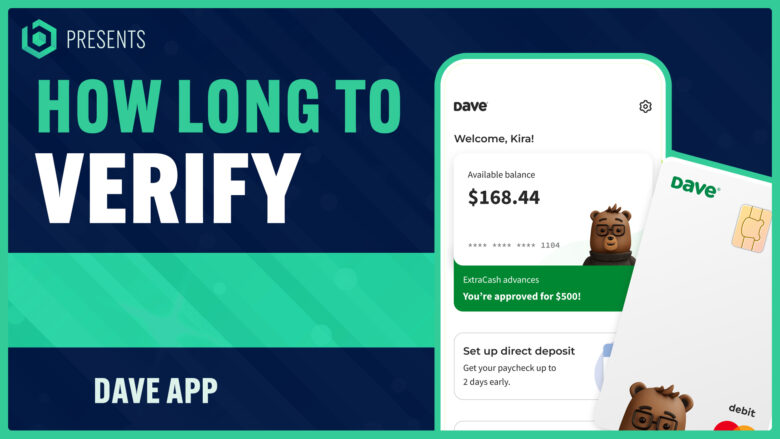Navigating the financial world can be a challenge, and it’s common to wonder about certain verification processes, such as with the Dave App. Did you know funds typically take 2-3 business days to deposit into your account?
Our blog post will help demystify this process, providing insights into how long verification takes and what factors may affect its duration. Let’s dive in and give you some much-needed peace of mind!
- The verification process with the Dave app usually takes 2 – 3 business days to complete.
- Factors such as the accuracy of submitted information and bank processing time can affect the duration of verification.
- Troubleshooting steps, such as contacting customer service and providing necessary documentation, can help address verification delays.
- Once verified, users gain access to features like cash advances, early payday options, and the ExtraCash feature.
Understanding the Verification Process

To get verified with the Dave app, you must go through several steps. These steps include providing your personal information, linking your bank account, and verifying your identity.
Verification is crucial as it ensures that you are a legitimate user and helps protect against fraud and unauthorized access to your financial information.
Steps to Get Verified with Dave App
Becoming a verified user of the Dave app involves a series of straightforward steps. Here’s how to do it:
- Download and install the Dave app from the App Store or Google Play.
- Open the app and follow the prompts to create an account.
- Input key details, including your full name, contact information, and social security number, for identity verification purposes.
- Connect a bank account with sufficient funds and consistent income deposits (Dave uses Plaid to securely link your bank).
- Wait for Dave to assess your income history, spending patterns, and positive bank balance history – this helps them determine if you qualify for advances.
- Once approved by Dave’s automated system, finish setting up your account by choosing your membership plan and agreeing on respective terms and conditions.
Importance of Verification
In the world of financial services, the importance of verification cannot be overstated. It’s a crucial part of using apps like Dave that ensures the security and legitimacy of user accounts, protecting both users and financial companies from fraud and identity theft.
Every time a user signs up for Dave App or requests new services such as Cash Advance or Early Payday, the app references their provided information to validate identities and bank account histories.
This not only confirms an individual’s eligibility for certain features but also complies with federal regulations aimed at safeguarding consumers’ assets in FDIC-insured banks like Evolve Bank and Trust.
Moreover, verification plays a vital role in responsible lending practices by ensuring borrowers have consistent income to repay borrowed money. It considers factors such as paycheck amounts, spending patterns, advance repayment history to make fair credit decisions without running traditional credit checks.
The process helps deter unauthorized credits and debits while promoting transparency – a key element in making sound financial decisions on platforms that integrate automated budgeting tools like LevelCredit into their systems.
How Long Does Dave Take to Verify?

Dave App typically takes an average of 2-3 business days to verify user accounts.
Average Duration
The verification process with Dave App generally takes approximately 2-3 business days to conclude. This timespan is necessary as the app meticulously conducts identity verification and fraud detection, guaranteeing user safety and security.
Bank transfers may also consume similar durations for processing and verifying transactions. It’s worth noting that once you’ve successfully set up a Dave Spending Account, you’ll have instant access to your funds without further need for extensive verification steps—thus making it quite beneficial in critical circumstances requiring immediate financial attention.
Factors Affecting Verification Time
Several factors can affect the verification time for the Dave app. One factor is the volume of verification requests that Dave needs to process at any given time. As with any financial service, there may be fluctuations in demand, which could impact how quickly your verification request is processed.
Another factor is the accuracy and completeness of the information you provide during the verification process. If there are any discrepancies or missing details, it may take longer for Dave to verify your account.
Additionally, external factors such as weekends and holidays might also extend the verification timeframe. So while Dave app typically takes 2-3 business days to verify an account, these factors should be taken into consideration when estimating how long it will take for your account to be verified.
Troubleshooting Verification Delays

To troubleshoot verification delays on the Dave app, you can take several steps to address common issues and expedite the process.
Common Issues
- Incorrect personal information provided during the verification process
- Discrepancies between the information provided and the user’s bank account or identity
- Issues with verifying the user’s income or employment status
- Delays caused by technical glitches or system errors
- Incomplete or missing documentation required for verification
- Verification requests flagged for additional review due to potential fraud or suspicious activity
- High volume of verification requests leading to processing delays
- Communication issues between the user and customer support teams
Steps to Address Verification Delays
To address verification delays with the Dave App, follow these steps:
- Double-check your notifications: Ensure that you have received all relevant notifications from the app regarding your verification status and any additional steps required.
- Contact customer service: If you’re experiencing a delay in verification, reach out to Dave App’s customer service for assistance. They can provide you with updates on your verification process and offer guidance on resolving any issues.
- Provide necessary documentation: If there are specific documents or information required for verification, make sure to submit them promptly. This may include valid identification documents, proof of address, or income verification.
- Verify banking information: Check that the bank account details you provided for depositing funds are accurate and up-to-date. Incorrect or incomplete account information can cause delays in processing deposits.
- Consider alternative methods of receiving funds: If you’re facing significant delays in verification, it may be worth exploring other options for accessing your funds in the meantime. For example, you could consider using an external debit card or bank transfer to receive your funds.
Features After Verification
After your verification with the Dave app, you gain access to a range of exciting features such as cash advances, early payday options, and the ExtraCash feature. With cash advances, you can borrow up to $500 instantly without any credit checks or high interest rates.
The early payday feature allows you to receive your paycheck up to two days earlier than usual. Additionally, the ExtraCash feature provides opportunities for earning extra money through cash back offers and rewards programs.
Cash Advances
Dave App offers cash advances that allow users to access up to $500 instantly. These cash advances can be a helpful solution for small emergency expenses or unexpected financial challenges.
Unlike traditional personal loans or payday loans, Dave’s cash advances come with no interest charges or fees. Repayment is automatically deducted from the next paycheck, making it convenient and hassle-free.
With Dave’s cash advance feature, users have three options to access funds: through direct deposit into their Dave Spending Account, by depositing cash at participating retailers, or by transferring money from an external debit card.
Direct deposits typically take 1 to 3 business days to process and show up in the user’s account, while deposited cash allows for immediate access to funds.
It’s important to note that while Dave app offers quick and easy access to cash advances, there are costs associated with this service. Factors such as your subscription plan, express fees for expedited processing, and voluntary tips all contribute to the overall cost of a Dave cash advance.
Early Payday
With the Dave app, you can say goodbye to waiting anxiously for your next paycheck. Through their Early Payday feature, you have the opportunity to access a portion of your earned wages before your scheduled payday arrives.
This means that if you find yourself in need of some extra cash to cover unexpected expenses or emergencies, Dave has got your back. By linking your primary checking account and meeting certain eligibility criteria, such as having consistent income deposits and a positive bank balance, you can potentially receive up to $100 of your upcoming paycheck ahead of time.
The best part? There are no hidden fees or interest charges associated with Early Payday. It’s just one more way that Dave is revolutionizing the way we manage our finances in times of need.
ExtraCash Feature
The ExtraCash feature offered by Dave app is a convenient and practical solution for users looking to access their paychecks quickly. By opting for this feature, users can have their paychecks directly deposited into their Dave Spending Account, ensuring immediate availability of funds.
With no interest or fees involved, ExtraCash allows users to access up to $500 without any hassle or financial burden. It’s a fantastic option for those facing unexpected expenses or needing some extra cash before payday.
Plus, with deposits into the Dave Spending Account being instant and free of charge, this feature provides utmost convenience and flexibility for users in managing their finances efficiently.
Our Takeaway
In conclusion, the verification process with the Dave app is typically completed within 2-3 business days. However, deposits into the Dave Spending Account are available instantly, while transfers to an external debit card can take up to 1 hour.
Overall, the app provides efficient and convenient options for users to access their funds in a timely manner.
Article Sources & Helpful Links
Here are some helpful links that may help you learn more:
- Dave.com: Official website of Dave, a financial platform that helps people avoid overdraft fees.
- Dave’s Extra Cash Advances: A page on Dave’s website explaining their cash advance feature.
- Dave Support Center: Official support page for Dave, providing help and FAQs.
- Dave on Apple App Store: Official download page for the Dave app on the Apple App Store.
- Dave on Google Play Store: Official download page for the Dave app on the Google Play Store.
- Dave (company) on Wikipedia: Wikipedia page providing an overview of Dave as a company.
- Financial Technology on Wikipedia: Wikipedia page explaining financial technology, the sector in which Dave operates.
- Direct Deposit and Debit Card Payday Loans: An article from the Consumer Financial Protection Bureau explaining payday loans, a service similar to what Dave offers.
- Federal Reserve on Payday Loans: An article from the Federal Reserve explaining payday loans.
- FTC on Payday Loans: An article from the Federal Trade Commission providing information on payday loans.
- FTC on Some Payday Loans: Another article from the Federal Trade Commission providing more information on certain types of payday loans.
- What is a Payday Loan?: An article from the Consumer Financial Protection Bureau explaining what a payday loan is, a service similar to what Dave offers.
How Long Does Dave App Take to Verify (FAQs)
How long does it take for Dave App to verify?
The verification process for Dave App usually takes between one to three business days. However, in some cases, it may take longer depending on the complexity of the verification requirements.
What is Dave App?
Dave App is an advanced cash advance app that provides various features such as paycheck advances, interest-free cash advances, and budgeting tools.
Can I use Dave App to get a cash advance?
Yes, you can use Dave App to get a cash advance. It allows you to access a certain amount of your next paycheck before your actual payday.
How do I repay the cash advance from Dave App?
The repayment for the cash advance taken through Dave App will be automatically deducted from your next paycheck. It will be taken out of your deposit before you receive it.
Is Dave App similar to Earnin?
Yes, Dave App is similar to Earnin. Both apps provide paycheck advances and various banking features. However, they may have some differences in terms of eligibility criteria and features.
Does Dave App charge a monthly membership fee?
Yes, Dave App charges a monthly membership fee to access its services. The fee is typically lower than overdraft fees charged by traditional banks.
How can I open a Dave App account?
To open a Dave App account, you need to download the app from the Apple App Store or Google Play Store. Then, follow the provided instructions to create an account and link your external bank account.
Does using Dave App affect my credit score?
No, using Dave App does not have any impact on your credit score. It does not report to credit bureaus, so your credit history will not be affected.
What is the cash advance limit on Dave App?
The cash advance limit on Dave App depends on various factors such as your income, account balance, and usage history. Dave App determines the limit for each user on an individual basis.
What is the cost of borrowing through Dave App?
Dave App charges a small fee for each cash advance, which is typically lower than the fees charged by traditional lenders or banks.