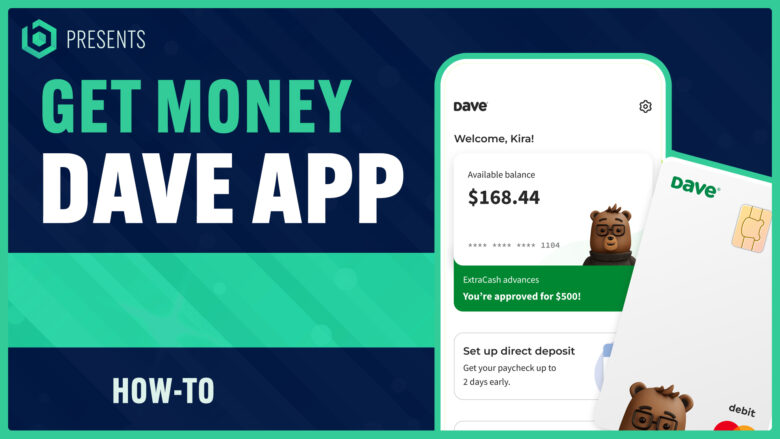Struggling with unexpected expenses between paychecks? You’re not alone, I’ve been there too. According to a study by the Federal Reserve, 40% of adults would struggle to cover an unforeseen $400 expense.
This article dives deep into how Dave App can solve this problem by providing you access to interest-free cash advances at your fingertips. Let’s embark on this financial rescue mission!
- Dave App offers interest-free cash advances of up to $500, providing a convenient solution for unexpected expenses between paychecks.
- Qualifying for Dave’s ExtraCash Advance is easy and doesn’t involve credit checks or late fees. Users simply need to download the app and securely link their bank account.
- Repaying the cash advances is simple, as the amount borrowed is automatically deducted from the user’s linked bank account on their next payday without any hidden fees.
How to Qualify for Dave’s ExtraCash Advance

Getting started with Dave’s ExtraCash Advance is as straightforward as it gets. First, download the Dave app onto your mobile device—this essential step grants you access to all of the features and benefits that come with using our service.
Once downloaded, securely link your bank account within the app. This can be done by following a few simple prompts provided by our user-friendly interface.
Linking your bank account serves dual purposes—it allows for seamless transactions while also providing crucial data used in determining eligibility for cash advances. Contrary to what you might expect from financial services, qualifying for ExtraCash doesn’t involve credit checks or late fees.
Respites like these are designed to make our users’ lives easier during challenging times, leaving them free from extra stress often associated with traditional lending practices.
At Dave, we believe everyone deserves access to financial assistance without jumping through countless hoops or hidden costs buried under loads of paperwork. That’s why we’ve streamlined this process down to just a matter of minutes—all made possible via an innovative platform that prioritizes transparency & ease-of-use above all else.
How Dave’s Cash Advances Work
Dave’s cash advances work by providing users with interest-free loans between paychecks. Users can qualify for up to $500 in advance, which is deposited into their Dave Spending account within minutes.
The repayment process is simple, as the advance is automatically deducted from the user’s linked bank account on their next payday. There are no hidden fees or late charges associated with Dave’s cash advances, making it a convenient and transparent financial assistance option.
Advance amounts, fees, and repayment terms
are one of the defining features of Dave’s ExtraCash™ Service. Here’s a quick breakdown:
| Feature | Details |
|---|---|
| Advance Amounts | With Dave’s ExtraCash™ Service, you can get an advance of up to $500 instantly. |
| Fees | Dave charges a mandatory $1 subscription fee for the app. If you need instant funding, there’s an optional fast-funding fee that ranges from $1.99 to $13.99, depending on how quickly you need the funds. |
| Repayment Terms | Your advance is due on your next payday. However, Dave offers the option to request an extension of up to 30 days for their ExtraCash advance. Repayment is automatically withdrawn from your bank account, making it easy and stress-free. |
This approach ensures you get the money you need when you need it, all without crippling interest or hidden fees. It’s all part of Dave’s mission to provide a financial solution that is conscious of your current situation and plans for the future.
The process of repaying advances
Repaying your advance via Dave App is designed to be straightforward and hassle-free.
- Once you take an advance from the app, a settlement date is determined.
- This date is generally aligned with your next payday, ensuring that you have the funds available when it’s time to repay.
- The repayment process is automated – on the agreed-upon date, the amount you borrowed is withdrawn directly from your linked bank account.
- There are no late fees or hidden costs associated with this repayment. The simplicity embodies Dave’s responsible lending practices.
- For maintaining financial security, make sure there are enough funds in your bank account on the settlement date to avoid overdrawing.
- If for any reason you cannot repay on the agreed date, reach out to Dave’s customer service as soon as possible.
- And lastly, remember how Dave supports Feeding America through optional tips; so if possible, consider leaving a tip during your payment process.
Potential for overdraft fees
As a Dave app user, it’s important to be aware of the potential for overdraft fees. While Dave aims to help you avoid these fees by providing small cash advances and helping you manage your finances, there may still be instances where your bank account balance falls below zero.
If you don’t have enough funds in your bank account when it’s time for Dave to automatically recoup the advance, this could result in overdraft fees from your bank. It’s crucial to stay on top of your spending and ensure that you have sufficient funds available when repayments are due to avoid any additional fees or charges.
By being mindful of how much money is in your account before accepting an advance, you can minimize the risk of incurring any unexpected costs.
How to Get a Loan from Dave App

Learn how to easily qualify for a loan from the Dave app and get the financial assistance you need in just a few minutes. Find out more by reading on.
Explanation of the ExtraCash™ feature
The ExtraCash™ feature of the Dave app is a convenient way for users to access up to $500 in just 5 minutes or less. It provides interest-free advances between paychecks, helping users cover expenses like rent, bills, gas, and inflation without any credit checks or late fees.
To get started, all you need to do is download the Dave app and securely link your bank account. Once approved, the money will be deposited into your Dave Spending account. The best part? There are no hidden costs or interest charges associated with these advances.
Plus, by using ExtraCash™ and leaving an optional tip when taking an advance, you’re not only managing your own finances but also contributing towards running ExtraCash™ and supporting Feeding America’s mission to fight hunger.
Steps to sign up and qualify for an advance
To sign up and qualify for an advance through the Dave app’s ExtraCash feature, follow these simple steps:
- Download the Dave app from your mobile app store.
- Open the app and create a new account by providing your email address and creating a password.
- Once you have created your account, securely link your bank account to the Dave app by following the instructions provided. This step ensures that you can access and transfer funds seamlessly.
- After linking your bank account, you will need to provide some basic personal information, such as your name, address, and social security number. This information is necessary for identity verification purposes.
- Once you have completed the initial setup process, you can start exploring the features of the Dave app. To qualify for an advance, navigate to the ExtraCash section within the app.
- In the ExtraCash section, you will be presented with various options for accessing an advance, including determining the amount you need and selecting a payment term that works best for you.
- After selecting your desired advance amount and payment term, review the terms and conditions associated with taking an advance from Dave.
- If everything looks good to you, proceed with accepting the terms and confirming your request for an advance.
- The funds from your approved advance will be deposited into your Dave Spending account almost instantly (depending on bank processing times).
- From there, you can freely use these funds to cover any expenses or bills until your next paycheck arrives.
Details about the no credit check policy
When it comes to getting a cash advance from the Dave app, one of the standout features is its no credit check policy. Unlike traditional loans or credit cards that require a thorough credit check, Dave understands that not everyone has perfect credit.
That’s why they offer their ExtraCash™ feature without any credit checks. This means you can still qualify for an advance even if your credit score isn’t stellar. Instead of focusing on your past financial history, Dave looks at factors like regular paychecks and income stability to determine your eligibility for an advance.
So whether you have good credit, bad credit, or no credit at all, you can still take advantage of the quick and easy ExtraCash™ advances offered by the Dave app.
How to Borrow Money from Dave App

To borrow money from the Dave app, simply link your bank account to the app and transfer the desired amount to your Dave Spending account.
Process of linking your bank account to the Dave app
Linking your bank account to the Dave app is a simple and secure process. Here’s how it works:
- Download and open the Dave app on your smartphone.
- Sign up for an account using your personal information and create a unique username and password.
- Once logged in, navigate to the settings or profile section of the app.
- Look for the option to link your bank account or add a funding source.
- Tap on the link bank account option and select your bank from the list of supported financial institutions.
- Follow the prompts to enter your online banking login credentials (username and password) when prompted.
- The app will securely connect to your bank account and retrieve your banking information.
- Verify that the correct bank account details are displayed, such as your account number and routing number.
- Review and accept any terms or permissions required by both Dave and your bank for linking accounts.
- Once completed, you should receive a confirmation message indicating that your bank account has been successfully linked to the Dave app.
How to send money to a Dave Spending account
Sending money to a Dave Spending account is quick and easy. Here’s how:
- Download the Dave app: Start by downloading the Dave app from your preferred app store. It’s available for both Android and iOS devices.
- Securely link your bank account: Once you have the app installed, securely link your bank account to the Dave app. This allows you to transfer funds back and forth between your bank account and your Dave Spending account.
- Set up a Dave Spending account: If you haven’t already, set up a Dave Spending account within the app. This is where you can store and manage your funds.
- Transfer money instantly: After linking your bank account and setting up a Dave Spending account, you can easily transfer money from your linked bank account to your Dave Spending account with just a few taps on the app. The transfer is instant, so you’ll have immediate access to the funds in your spending account.
- Options for transferring to other accounts: In addition to transferring money to your own Dave Spending account, you also have the option to send the advance to a different debit card within an hour for a small fee or to a bank account in 1-3 days for free.
Options for transferring the advance to a different debit card or bank account
If you need to transfer the cash advance from Dave to a different debit card or bank account, you have a few options:
- Transfer to a Different Debit Card: Within an hour of receiving the cash advance, you can choose to transfer it to a different debit card. Simply follow these steps:
- Open the Dave app and navigate to the “Cash Advances” section.
- Tap on the specific cash advance transaction that you want to transfer.
- Look for the option to transfer the funds and select it.
- Follow the prompts to link your new debit card and complete the transfer.
- Transfer to a Bank Account: If you prefer, you can also transfer the cash advance from Dave directly to your bank account. Here’s how:
- Open the Dave app and go to the “Cash Advances” section.
- Locate the specific cash advance transaction you want to transfer.
- Look for the option that allows you to transfer funds and select it.
- Choose the bank account where you want the funds deposited.
- Follow any additional instructions or verification steps provided by Dave.
- Annie Millerbernd (2020), “Inside The Economy Of Instant Cash Advances Through Apps Like Earnin And Dave”, Forbes
- Dave App Official Website
How to Get More Money on Dave App
To increase your eligibility for larger advances on the Dave app, focus on improving your financial habits and depositing spare money into your ExtraCash™ account.
Explanation of how the advance amount is determined
When it comes to determining the advance amount on the Dave app, there are a few key factors that come into play. First and foremost, your financial situation and income will be taken into consideration.
The aim is to provide you with an advance amount that you can comfortably pay back without causing any financial setbacks.
The maximum advance amount on the Dave app is $500, but keep in mind that this may vary depending on individual circumstances. It’s important to note that the advance is received through the Dave app and can be instantly transferred to your Dave Spending account for immediate use.
If needed, you also have the option to send the advance to a different debit card within an hour for a small fee or directly to your bank account in 1-3 days for free.
Remember, it’s crucial to carefully consider your repayment abilities before taking out an advance. The settlement date for repaying the advance will be agreed upon when you take it, so make sure it aligns with your financial planning.
Tips on how to increase your eligibility for larger advances
To increase your eligibility for larger advances on the Dave App, here are some helpful tips:
- Build a positive borrowing history: By consistently borrowing and repaying smaller advances on time, you can demonstrate responsible financial behavior. This can improve your chances of qualifying for larger advances in the future.
- Increase your income: The amount you can borrow on Dave is based on various factors, including your income. Look for opportunities to boost your income through side hustles or additional part-time work.
- Monitor your spending habits: One key factor that affects your eligibility for larger advances is your spending habits. By keeping track of where your money goes and making conscious efforts to cut back on non-essential expenses, you may have a higher chance of accessing more funds.
- Keep a low credit utilization ratio: While Dave doesn’t perform credit checks, maintaining a low credit utilization ratio (the amount of credit you use compared to your total available credit) can positively impact your overall financial profile. Aim to keep this ratio below 30% to increase your eligibility for larger advances.
- Avoid overdrafts and late payments: Consistently staying within budget and avoiding overdrafts or late payments will not only help improve your financial health but also enhance your eligibility for larger advances on the Dave App.
Discussing the option of depositing spare money into your ExtraCash™ account
One great feature of the Dave app is the ability to deposit spare money into your ExtraCash™ account. This gives you the option to proactively contribute funds that can be used for future advances.
By depositing spare money, you not only have a cushion of funds when unexpected expenses arise, but you also decrease the amount that needs to be paid back on your advance. It’s a smart way to take control of your finances and ensure you have resources available when you need them most.
So start saving today and make managing your financial needs easier with the Dave app’s ExtraCash™ account.
How to Get $500 from Dave App
Learn the simple steps to secure up to $500 in just a few minutes through the Dave app and take control of your financial needs.
Detailed steps to advance up to $500
Getting an advance of up to $500 through the Dave app is quick and easy. Here are the detailed steps to follow:
- Download the Dave app from your device’s app store.
- Open the app and create an account by providing your basic information.
- Securely link your bank account to the Dave app for verification purposes.
- Once your bank account is linked, you can start using the ExtraCash feature to request an advance.
- To request an advance of up to $500, simply navigate to the ExtraCash section in the app.
- Enter the amount you need (up to $500) and submit your request.
- The Dave team will review your request and determine if you qualify for the requested amount based on factors such as your income, spending habits, and repayment history with Dave.
- If approved, you will receive a notification within minutes informing you that the advance has been deposited into your Dave Spending account.
- Use the funds in your Dave Spending account for any immediate financial needs or transfer them to another debit card or bank account if needed.
- Repay the advance according to the terms agreed upon during the application process.
Information about the settlement date and no late fee policy
Once you receive an advance from the Dave app’s ExtraCash™ feature, you’ll be given a settlement date that is agreed upon when taking the advance. This allows you to plan and budget accordingly, knowing when the repayment will be due.
The best part is that there are no late fees charged if you repay the advance by the agreed-upon settlement date. This means you have peace of mind in knowing that your repayment won’t come with any extra costs or penalties.
With this policy in place, Dave aims to provide its users with a fair and flexible borrowing experience, helping them bridge financial gaps without worrying about additional fees or charges.
Benefits of Using Dave App for Financial Assistance
Using the Dave app for financial assistance offers a range of benefits, including no interest charges, no late fees, and no hidden costs. Plus, you can avoid overdraft fees and get instant transfers to your spending account.
Discover all the advantages of using Dave app for your financial needs today!
Highlighting the benefits such as no interest, no late fees, and no hidden costs
Let me tell you about the amazing benefits of using the Dave app for your financial needs. With Dave, you can enjoy a hassle-free and transparent experience without any interest, late fees, or hidden costs. Here are some key benefits:
- No Interest: Unlike traditional loans, Dave offers interest-free cash advances. This means that you won’t have to worry about accruing additional debt while trying to meet your immediate financial needs.
- No Late Fees: With Dave, there’s no need to stress about missing payment deadlines and incurring late fees. The app is designed to help you stay on track with your finances, giving you peace of mind.
- No Hidden Costs: Many financial products come with hidden fees and charges that can catch you off guard. But with Dave, what you see is what you get. There are no hidden costs or surprise expenses waiting for you down the line.
Discussing how Dave app helps avoid overdraft fees
One of the key benefits of using the Dave app is that it helps you avoid expensive overdraft fees. Dave has helped its members save over $2.5 billion in overdraft fees since 2017, making it a powerful tool for financial management.
With Dave’s ExtraCash™ feature, you can get interest-free advances between paychecks to cover expenses like rent, bills, gas, and inflation without worrying about overdrawing your bank account.
By providing you with access to funds when you need them most, Dave ensures that you can stay on top of your finances and avoid unnecessary penalties and charges. It’s just one way that Dave puts financial security back in your hands.
Comparing Dave to Other Cash Advance Apps
When it comes to cash advance apps, Dave stands out from the rest. Find out why Dave is the top choice for millions of users in need of quick and interest-free advances. Keep reading to discover how Dave compares to other cash advance apps and why it’s the smartest choice for your financial needs.
Albert
I’ve compared Dave to other cash advance apps like Albert, and I have to say that Dave offers some unique advantages. While both apps provide users with convenient access to cash advances, Dave stands out with its higher advance amount of up to $500.
This larger sum can be a game-changer for those facing unexpected expenses like rent or bills. Additionally, Dave’s no interest, no late fees, and no hidden costs policy make it even more appealing for borrowers looking for transparent financial assistance.
By avoiding overdraft fees and providing a responsible lending experience, Dave truly prioritizes the financial security and independence of its members.
MoneyLion
I’ve also compared Dave to other cash advance apps like MoneyLion. MoneyLion is another popular option for those in need of quick financial assistance. With MoneyLion, you can access up to $250 directly from your phone and have it deposited into your bank account within minutes.
The app also offers credit monitoring tools and credit-building loans to help users improve their financial health. However, unlike Dave, MoneyLion does charge interest on its cash advances and requires a membership fee for access to certain features.
It’s important to consider these factors when deciding which app is the best fit for your needs.
EarnIn
I’ve also compared Dave to other cash advance apps like EarnIn. EarnIn is another popular app that allows users to access their earned wages before their payday. With EarnIn, users can cash out up to $100 per pay period, depending on the hours they’ve worked.
The app connects with the user’s employer and tracks their work hours in real-time, making it easy to request an advance whenever needed.
One key difference between Dave and EarnIn is that while Dave charges a mandatory $1 subscription fee, EarnIn operates on a voluntary tipping system. Users can choose to tip the app for the service provided or simply use it for free – it’s entirely up to them.
It’s important to note that both apps are designed as financial assistance tools and should not be seen as long-term solutions or replacements for traditional loans. They aim to bridge temporary financial gaps without charging excessive interest rates or late fees.
Giving Back with Dave App
With the optional tipping feature, Dave app allows users to give back and contribute to Feed America.
Optional tipping feature to Feed America
When you use the Dave app, not only can you get money to cover your expenses between paychecks but you also have the opportunity to make a difference in your community. The optional tipping feature allows users to leave a tip when taking a cash advance, which is then divided into two parts.
A portion of the tip helps support the running of the ExtraCash™ feature, ensuring that it remains available to help others in need. The rest of the tip is donated to Feeding America, an organization dedicated to fighting hunger across the United States.
By using Dave and leaving a tip, you are contributing towards providing meals for those who are struggling with food insecurity. To date, Dave members have helped donate over 108 million meals through this optional tipping feature.
Our Takeaway
In conclusion, the Dave app offers a simple and convenient solution for obtaining necessary funds between paychecks. With no credit checks or late fees, users can qualify for interest-free cash advances of up to $500 in just 5 minutes or less.
Whether it’s for bills, rent, or unexpected expenses, Dave’s ExtraCash™ feature provides financial security and peace of mind. Download the app today to take control of your finances and bridge the gap until your next paycheck.
Article Sources & Helpful Links
Here are some helpful links that may help you learn more:
- Dave Official Website: The official website of the Dave app.
- Dave Extra Cash Advances: A page on Dave’s website that explains how to get extra cash advances.
- Dave Support Center: The official support center for the Dave app.
- Taking an ExtraCash Advance: A help article explaining how to take an ExtraCash advance on the Dave app.
- About ExtraCash: An article that provides information about the ExtraCash feature on the Dave app.
- Getting your ExtraCash Funds: A help article that explains how to get your ExtraCash funds from the Dave app.
- Apple App Store: The official Apple App Store where you can download the Dave app.
- Google Play Store: The official Google Play Store where you can download the Dave app.
- Wikipedia Page on Dave App: The Wikipedia page that provides information about the Dave app.
- Wikipedia Page on Payday Loans: The Wikipedia page that provides information about payday loans, a service similar to what the Dave app offers.
- FTC on Payday Loans: An article from the Federal Trade Commission that provides information about payday loans.
- Wikipedia Page on Payday Advance Loan: The Wikipedia page that provides information about payday advance loans, a service similar to what the Dave app offers.
How to Get Money from Dave App (FAQs)
How can I get money from Dave App?
To get money from Dave App, you need to have a dda account with overdraft utility and connect it to your external bank account. Once you are eligible, you can find and apply for an advance amount through the app.
What is an advance amount?
An advance amount is the cash that Dave App can provide to you before your next paycheck. It can be up to $500 cash, depending on your eligibility.
How do I repay the advance?
The advance amount will be automatically deducted from your checking account by Dave App on your next payday. You don’t need to worry about manually repaying it.
Can I get paid early with Dave App?
Yes, you can get paid early with Dave App. The app allows you to access your funds before your scheduled payday, helping you manage your expenses more effectively.
What is Dave App’s extracash™ feature?
Dave App’s extracash™ feature is a service that allows you to get an additional advance amount of $500 instantly, on top of your regular advance. It can be very useful during emergencies or unexpected expenses.
Can I use the Dave App advance for any purpose?
Yes, you can use the advance amount from Dave App for any purpose you need. Whether it’s for bills, groceries, or any other expenses, the choice is yours.
Can I open a Dave App account if I have a negative balance in my bank account?
Dave App can still help you even if you have a negative balance in your bank account. However, please note that eligibility requirements may apply.
How much does it cost to use Dave App’s advance service?
Dave App charges an express fee of $1 per month to access their advance service. This fee is separate from any additional fees charged by your own bank.
Does Dave App offer any rewards?
Yes, Dave App offers rewards to its users. With their rewards program, you can earn cash back on your purchases at participating stores and through their debit Mastercard®.
Where can I find and download the Dave App?
You can find and download the Dave App from both the Google Play Store and the Apple App Store. Simply search for “Dave App” and follow the instructions to install it on your device.