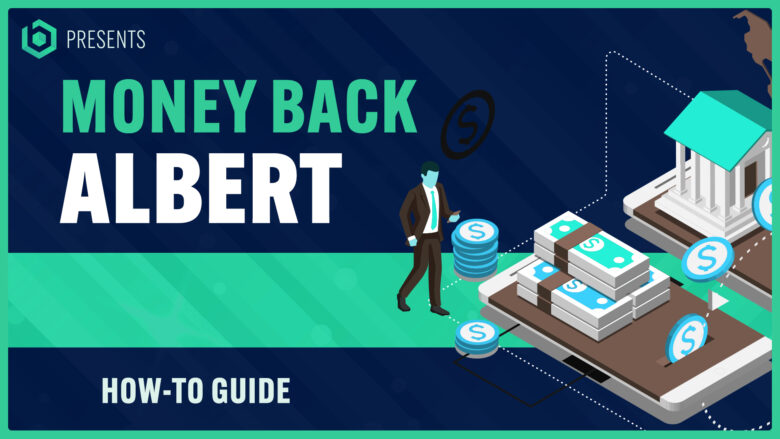Navigating financial technology applications can be daunting, especially when it comes to getting a refund. With Albert App, an innovative financial management solution designed to assist with the complex world of personal finance, refunds are just a few clicks away.
In this practical guide, you’ll learn step-by-step how to effectively claim and receive your money back from Albert App – whether it’s due to billing issues or subscription cancellations.
Ready? The road to reclaiming your finances starts now!
- The Albert App offers a simple and efficient refund service, allowing users to request refunds for eligible transactions easily.
- To get a refund from the Albert App, contact their support team and provide all relevant information about your transaction for swift resolution.
- If necessary, you can also consider applying for a chargeback through your bank or credit card issuer to dispute a transaction and potentially receive a refund.
- Canceling your Albert Genius subscription is straightforward – simply send a message through the app or contact their support team via email or phone.
- After cancellation, you can easily withdraw any remaining funds by logging into your account and following the steps provided in the article.
How to Get Money Back from the Albert App Quickly

Getting your money back from the Albert App is a breeze thanks to their efficient refund service. It offers a straightforward process where users can request refunds for eligible transactions swiftly.
You simply apply through the app, and Albert’s AI-powered system takes care of the rest by monitoring transactions and automatically filing refund requests on your behalf. This financial management solution saves valuable time, especially for busy individuals who might otherwise struggle with tracking transactions or initiating refunds manually.
The amount you receive as a refund gets credited directly to your original form of payment used during the transaction. However, keep in mind that refund processing times can fluctuate based on each merchant’s or service provider’s own policies.
Should any issues arise while trying to get your money back from Albert App, don’t hesitate to reach out to their readily available support team for guidance and assistance.
Understanding Albert App’s Refund Policy

Navigating the Albert App’s refund policy can seem daunting, but it really isn’t. It all hinges on one key fact: having an active Albert subscription. Essentially, this is what allows you access to the app’s remarkable refund service – a feature that automatically files requests for refunds on eligible transactions made via your account.
The interesting part is that no additional fees are demanded of you for utilizing this opportune service.
However, bear in mind not every transaction may qualify for a refund, as eligibility largely depends on the specific merchant or service provider’s individual policies. If your purchase falls into the category of an “eligible transaction,” rejoice because any refunded amount will be credited back to your original payment method used during the purchase.

We highly recommend getting the Albert App, a money app. It’s similar to Cash App or a bank account, but way better!
Albert has a debit card and savings account (no credit checks) and lets you borrow up to $250 with no interest or fees! It’s also easy & quick to sign-up!
Although most users might grow impatient about when their refunds will reflect, it’s crucial to understand that each merchant or service provider sets its own timeline – which means there could be variances with respect to processing times.
And here comes another perk of being an Albert subscriber; if at any point you feel unsure about your refund status or if it seems like ages since the process began and nothing has turned up yet – reach out! You’ve got a dedicated support team at Albert who have been specifically trained just to answer questions like these and assist subscribers through anything related such as issues regarding financial management solutions.
They’ll guide you smoothly through any potential ‘refund dispute’ terrains making sure that all goes well and in good order.
Steps to Get a Refund from Albert App
Contact Albert App’s support and apply for a chargeback to get your money back quickly. Learn how in this article.
Contact Albert App’s Support
You shouldn’t feel like you’re going it alone when dealing with financial issues. Albert support team is fully prepared to assist users with refund-related problems efficiently. Here’s how:
- Reach out to the Albert Genius support number available on the app or website.
- Provide all relevant information about your eligible transaction, including the date, amount, and the issue you faced.
- Proficiently describe your refund request in detail for a swift resolution.
- Regularly check your email or app notifications for updates from Albert App support regarding your refund claim status.
- If the refund processing time is longer than expected based on the merchant refund policy, don’t hesitate to follow up with Albert’s support team.
- Remember that contacting the service provider directly for a refund may require manual form filling and could be time-consuming – rely on Albert’s AI-powered system instead.
Apply for a Chargeback
To get your money back from the Albert App, you can also consider applying for a chargeback. Here’s how:
- Contact your bank or credit card issuer and explain the situation. Provide them with all the necessary details about the transaction you want to dispute.
- Request a chargeback for the transaction in question. Your bank or credit card issuer will initiate an investigation to determine if you are eligible for a refund.
- During the chargeback process, provide any supporting documentation or evidence that can help strengthen your case. This may include receipts, screenshots of conversations with Albert App’s support team, or any other relevant information.
- Cooperate with your bank or credit card issuer during the investigation process. They may request additional information or documentation from you to support your claim.
- If your chargeback request is approved, the funds will be credited back to your account. Keep in mind that this process can take some time, as it involves communication between multiple parties and investigations into the validity of your claim.
How to Cancel Your Albert Genius Subscription

To cancel your Albert Genius subscription, simply send a message through the app or contact the support team via email or phone. Find out how to withdraw your money after cancellation and more by reading the full blog post!
Process of cancellation
Canceling your Albert Genius subscription is a straightforward process. Here’s how to do it:
- Log in to your device and open the Albert App.
- Locate and tap on the profile tab, usually represented by an icon or your profile picture.
- Look for the “Help” option and click on it.
- Find and select “Contact Support” from the list of available options.
- Send a message to the Albert App support team requesting to cancel your subscription.
Withdrawal of your money after cancellation
After canceling your Albert Genius subscription, you can easily withdraw your money by following these steps:
- Log into your Albert account.
- Go to the profile tab.
- Select the “Transfer Money” option.
- Choose cash and an external bank account for the transfer.
- Enter the amount you want to withdraw.
- Click on “Transfer.”
Our Takeaway
In conclusion, getting your money back from the Albert App is a straightforward process that involves contacting their support team and applying for a chargeback if necessary. By understanding Albert App’s refund policy and taking the necessary steps, you can quickly recover any eligible refunds.
Additionally, canceling your Albert Genius subscription can be done easily through the app or by reaching out to their support team. Remember to withdraw any remaining funds after cancellation, as refunds may be prorated based on your subscription plan.
Overall, utilizing the services and features offered by the Albert App can provide convenience and peace of mind when it comes to managing your finances.
Article Sources & Helpful Links
Here are some helpful links that may help you learn more:
- Albert Official Website: The official website of Albert, the app discussed in the article.
- Albert on Apple App Store: The link to download the Albert app from the Apple App Store.
- Albert on Google Play Store: The link to download the Albert app from the Google Play Store.
- Albert Help Center: The official help center of Albert where users can find answers to their queries.
- How does Albert lower bills?: An article from Albert’s help center explaining how the app helps to lower bills.
- Unauthorized Credit Card Charges: A government resource explaining what to do in case of unauthorized credit card charges.
- Consumer Finance on Prepaid Cards: A government resource providing information on prepaid cards.
- Personal Finance App – Wikipedia: A Wikipedia article providing information on personal finance apps.
- Financial Technology – Wikipedia: A Wikipedia article providing information on financial technology, the sector to which Albert belongs.
- Mobile Payment – Wikipedia: A Wikipedia article providing information on mobile payments, a feature offered by Albert.
- Albert (app) – Wikipedia: A Wikipedia article providing information on the Albert app.
- Using Credit Cards and Disputing Charges: A government resource providing information on how to use credit cards and dispute charges.
How to Get Money Back from Albert App (FAQs)
How can I get money back from Albert App?
To get money back from Albert App, you can follow these steps:
What is the free trial period for Albert App?
The free trial period for Albert App lasts for [[H2TERMS]].
Can I use my debit card with Albert App?
Yes, you can use your debit card with Albert App to [[H2TERMS]].
What is the Albert Savings account?
The Albert Savings account is a [[TERMS]] offered by Albert App for managing your finances and saving money.
What is Albert Instant?
Albert Instant is a [[TERMS]] offered by Albert App that provides financial service and guidance from experts.
Is the Albert Savings account FDIC-insured?
Yes, the Albert Savings account is FDIC-insured, which means your funds are protected.
Can I get a cash advance from Albert App?
Yes, you can get a cash advance from Albert App. The amount may vary depending on your income and financial situation.
How do I repay the cash advance from Albert App?
The cash advance from Albert App is automatically deducted from your next paycheck.
How can I close my Albert account?
To close your Albert account, please contact Albert support for assistance.
Can I invest with Albert App?
Yes, you can invest with Albert App. Follow the step-by-step guide provided to set up an Albert Cash account and start investing.