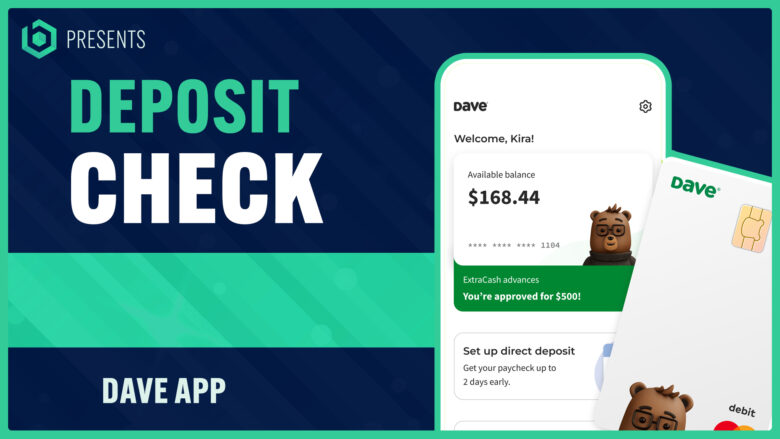Depositing a check on the Dave App can feel like navigating uncharted waters! Having faced the same issue, I dove deep into understanding the process and discovered that over 7 million people use this app for financial services.
This article will walk you through a detailed step-by-step guide to depositing checks using Dave, ensuring zero hassles on your end. Ready to ditch those unwelcoming bank queues? Read on!
- Depositing a check on the Dave App is simple and convenient, allowing you to cash your check from the comfort of your own home.
- You can deposit personal checks onto your Dave account using the app’s mobile check deposit feature, which eliminates the need for physical bank visits.
- There is a small fee associated with cashing a check on the Dave app, which helps cover operational costs and ensures this convenient service is available to customers.
Can I Deposit My Check on the Dave App?

Surely, depositing your check on the Dave App is entirely possible. This feature-rich financial tool not only offers money management benefits but also accommodates various transaction types, including check deposits.
Simplifying banking tasks for users worldwide, this app provides a step-by-step guide to cash a check from the comfort of your home or anywhere else at your convenience. What’s more, you can transfer funds directly into your Dave Spending Account using the mobile check deposit feature! The deposited balance typically becomes accessible within 1-2 days, with weekends and holidays potentially adding an additional day for processing due to most bank branch operating hours.
So yes, whether it’s your paycheck or any personal checks you wish to add to this high-utility platform, they are all welcome at Dave.
How to Deposit a Check on the Dave App

To deposit a check on the Dave App, simply follow these step-by-step instructions.
Step-by-step guide
The process of depositing a check on the Dave app is quite intuitive and straightforward. Here is a step-by-step guide that can help you navigate this process:
- Open the Dave app on your mobile device.
- Tap on “Bank” from the bottom menu.
- Tap on “Check Deposit” under Add Funds, which you will see as an option in your Dave banking interface.
- When prompted, take a clear photo of the front and back of your check.
- Enter the check’s amount when asked.
- Confirm all details are correct, then tap “Submit”.
- Wait for confirmation from the app about the successful upload.
Processing duration
Depositing a check on the Dave app is an easy process, designed with user convenience in mind. However, it’s essential to understand that timely access to your funds depends largely on when you execute the transaction and banking hours.
Generally, deposits made during weekdays between 12 AM and 6 AM Pacific Time are processed within 1-2 business days. Bear in mind that transactions initiated over weekends or holidays might take an extra day to process due to non-banking days.
To make the most of your Dave banking experience, try planning your deposit transactions around these parameters for quicker access to your funds.
Understanding Check Deposits on the Dave App

Check deposits on the Dave App are easy to understand and navigate, allowing users to conveniently cash their checks from the comfort of their own homes.
Can I deposit a personal check on my Dave account?
Yes, you can deposit a personal check on your Dave account. The Dave app provides a convenient and hassle-free way to cash your personal check from the comfort of your own home. Simply follow the step-by-step guide provided in the app to deposit your check securely and efficiently.
It’s important to note that there is a small fee associated with cashing a check on the Dave app, which helps cover business costs and ensures that this service is available to all customers.
With Dave’s mobile check deposit feature, you can avoid the need for physical bank visits and enjoy the convenience of managing your finances right from your smartphone.
How much does Dave charge to cash a check?
When you cash a check using the Dave app, there is a small fee associated with the service. This fee helps cover the operational costs and allows us to provide this convenient feature to our customers.
It’s important to note that the exact amount of the fee may vary depending on factors such as your account type and history. At Dave, we strive to keep our fees reasonable while offering a seamless check-cashing experience for our users.
What is Dave’s withdrawal limit?
Dave has withdrawal limits in place to ensure the safety and security of its users’ accounts. The app allows for a daily limit of $200 for ATM withdrawals and $500 for bank withdrawals. These limits are designed to prevent any unauthorized access or fraudulent activity on the account.
It’s important to note that these limits are subject to change based on the user’s account type and history with Dave.
Does Dave have a mobile check deposit?
Yes, Dave does have a mobile check deposit feature. With the Dave app, you can easily deposit your checks right from your phone, eliminating the need to visit a physical bank location. This convenient feature allows you to cash your checks without any hassle or long wait times in check cashing lines.
Simply take a photo of the front and back of your check using the app, follow the step-by-step guide provided by Dave, and submit it for processing. Within 1-2 business days, the money will be deposited into your account and ready for use.
It’s a seamless and efficient way to handle your financial transactions on-the-go with Dave’s mobile check deposit option.
How long does it take to get money from Dave?
When you request money from Dave, the time it takes to receive the funds depends on the transfer method you choose. If you opt for a mobile check deposit or a transfer between accounts, it usually takes 1-2 business days for the money to be deposited into your account.
However, if you need the funds instantly, Dave offers instant transfers for a small fee. With this option, you can receive the money right away. Keep in mind that weekends and holidays may cause slight delays in processing times.
So whether you’re looking to cover an unexpected expense or simply access your funds quickly, Dave has options available to suit your needs.
Our Takeaway
In conclusion, depositing a check on the Dave app is a simple and convenient process. With just a few easy steps, you can cash your check from the comfort of your own home. The app provides clear instructions and ensures that your funds are processed quickly.
Plus, with Dave’s competitive fees and generous transfer limits, it’s an excellent choice for managing your finances. Say goodbye to long check-cashing lines and hello to hassle-free banking with the Dave app!
Article Sources & Helpful Links
Here are some helpful links that may help you learn more:
- Dave App Official Website: Official website of Dave App.
- Dave App on Google Play Store: Download Dave App from Google Play Store.
- Dave App on Apple App Store: Download Dave App from Apple App Store.
- Dave App Help Center: Official help center of Dave App for user support and FAQs.
- Dave App Contact Page: Official contact page of Dave App for user inquiries.
- FDIC Official Website: Official website of the Federal Deposit Insurance Corporation (FDIC).
- Mobile Banking on Wikipedia: Comprehensive information about mobile banking on Wikipedia.
- Check Deposit on Investopedia: Detailed explanation of the check deposit process on Investopedia.
- Dave App Review on NerdWallet: A review of Dave App on NerdWallet, a reputable personal finance website.
- Mobile Check Deposit Tips from U.S. Bank: Tips for mobile check deposits from U.S. Bank.
- How to Deposit Checks with Mobile Apps from The Balance: Guide on how to deposit checks with mobile apps from The Balance, a trusted personal finance website.
- Check Deposit on Consumer Financial Protection Bureau: Information about check deposits on the official website of the Consumer Financial Protection Bureau.
How to Deposit a Check on Dave App (FAQs)
How do I deposit a check on Dave App?
To deposit a check on Dave App, follow these steps: 1. Open the Dave App on your mobile device. 2. Go to the Deposit tab. 3. Select “Deposit a Check”. 4. Take a photo of the front and back of the check. 5. Enter the amount of the check. 6. Confirm the deposit details. 7. Submit the deposit. 8. Wait for the check to be processed and the funds to be deposited into your Dave account.
How long does it take for the deposited check to be processed?
The processing time for deposited checks on Dave App can vary depending on various factors such as the bank’s processing time and any potential issues with the check. In general, it may take a few business days for the check to be fully processed and the funds to be available in your Dave account.
Can I deposit multiple checks at once?
Yes, you can deposit multiple checks at once on Dave App. Simply follow the same steps for each check and submit them together. Each check will be processed individually.
Can I transfer the funds from a deposited check to another bank account?
Yes, you can transfer the funds from a deposited check on Dave App to your external bank account. After the check is processed and the funds are available in your Dave account, you can initiate a transfer to your desired bank account.
Can I use Dave App for cash advance?
Yes, Dave App offers cash advance services. You can request a cash advance through the app and the approved advance amount will be deposited into your Dave account.
How do I get paid early on Dave App?
Dave App offers an early payday feature called “Get Paid Early”. Eligible users can access their paycheck funds before the official payday. To activate this feature, you need to have your paychecks directly deposited into your Dave account. Once activated, Dave will notify you when your paycheck funds are available for withdrawal.
What are the repayment terms for a cash advance on Dave App?
The repayment terms for a cash advance on Dave App may vary depending on the amount of the advance and your specific account details. Generally, the advance amount and any associated fees will be automatically deducted from your Dave account balance on your next payday. There are no interest charges or late fees for cash advances on Dave App.
Can I withdraw cash from my Dave account?
Yes, you can withdraw cash from your Dave account using your Dave debit card at ATMs or by requesting cash back at participating merchants.
What is Dave App?
Dave App is a mobile app that provides various financial services including cash advances, budgeting tools, early payday access, and account monitoring. It aims to help users avoid overdraft fees, late fees, and unnecessary credit checks.
What is a Dave debit card?
A Dave debit card is a card connected to your Dave account that allows you to access your funds, make purchases, and withdraw cash.