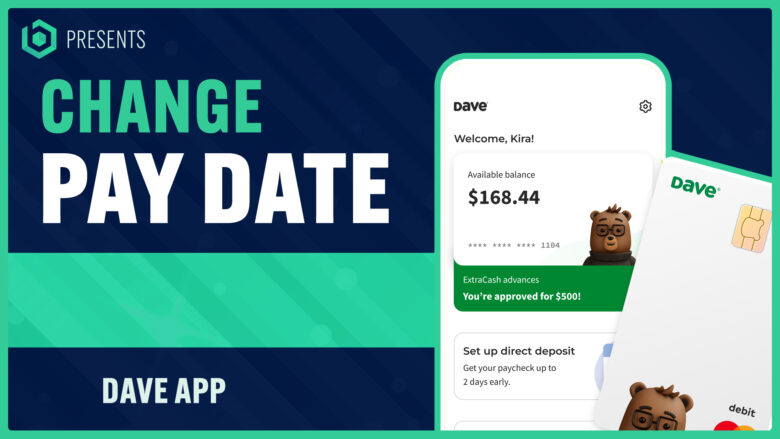Have you been struggling with how to change the pay date on your Dave app? You’re not alone, even I experienced this same challenge.
In this blog post, we’ll walk through a step-by-step guide on changing your pay date swiftly and effortlessly.
Wait till you see just how easy it is!
- Changing the pay date on the Dave app is a simple process that can be done in just a few steps.
- Navigating to the settings menu, choosing the paycheck option, and editing the pay date is all it takes to make this change.
- Accurate pay date entry is crucial for avoiding overdraft fees and enabling better financial planning.
- Regularly updating your pay dates in the Dave app ensures smooth transactions and helps you stay on top of your finances.
The Importance of Correct Pay Date in Dave App

Having the correct pay date in your Dave app holds immense significance for smooth financial management. This detail forms a critical element of your user profile, influencing various aspects like direct deposit timing, repayment schedules, and cash advance execution.
By setting an accurate payday on your banking app—coupled with consistent updates—you ensure that transactions align seamlessly with your income cycles.
A major advantage of maintaining precision in these dates is averting potential overdraft fees or NSF charges that might emerge from asynchronous payment schedules. In light of Dave Inc.’s mission to eradicate hefty overdraft charges imposed by conventional banks—an issue plaguing countless paycheck-to-paycheck Americans—having the right information is pivotal.
It’s no surprise then that businesses like this fintech startup are growing rapidly, highlighting the importance of managing these details meticulously in modern digital banking platforms like Dave App.
Steps to Change Pay Date on Dave App
To change your pay date on the Dave App, follow these simple steps: navigate to the Settings menu, choose the Paycheck option, and edit the pay date.
Navigating to the Settings Menu
To begin changing your pay date in the Dave app, you need to find your way to the settings menu. Start by launching the app on your smartphone or tablet device. Once you have the Dave app open, look at the bottom of your screen for a toolbar that includes several icons.
Search for an icon resembling a gear–this is typically indicative of “settings” in many applications. Tap it! You have now successfully navigated to the settings menu.
From this section, controlling various aspects of your account becomes incredibly straightforward as it provides clear options and user-friendly interfaces, allowing you easy navigation through different features, including editing important details such as pay dates.
Recognizing these steps contributes towards better utilization of financial apps like Dave Inc., which helps users avoid bank overdraft fees and promotes systematic budget planning through its efficient payday advance system.
Choosing the Paycheck Option
Navigating through the Dave App, you’ll notice an option titled ‘Paycheck’. This powerful feature plays a key role in managing your cash advances and financial planning. To leverage this tool, simply open the Dave App and click on your profile icon at the bottom right of your screen.
From there, explore to find the ‘Income’ settings where you will see your pay dates listed. The Paycheck Option is designed to help control when money enters and leaves your account in accordance with Dave Inc.’s commitment to aiding users in avoiding expensive bank overdraft fees while promoting better financial management practices.
With accurate tracking of pay cycles via this option, you can steer clear of high APRs that result from improper timing of cash advances. So if you haven’t done it yet, dive into this handy feature!
Editing the Pay Date
To change the pay date on the Dave App, follow these simple steps. First, navigate to the Settings menu within the app. Look for an option specifically related to your paycheck. Once you’ve found it, select that option and proceed to edit your pay date accordingly.
It’s important to ensure that you enter the correct pay date to avoid any potential issues later on. If you encounter any technical glitches during this process, don’t panic! Simply reach out to Dave’s customer support team, who can assist in resolving any problems you may face.
Remember, regularly updating your pay dates and entering them accurately is crucial for better financial planning and avoiding overdraft fees. With Dave App’s user-friendly interface and features like interest-free loans and spending habit tracking, managing your finances has never been easier.
Potential Issues While Changing Pay Dates and How to Overcome Them

Some potential issues users may encounter while changing their pay date on the Dave app include incorrect pay date entries and technical glitches. However, these challenges can be easily overcome by double-checking the entered pay date and reaching out to Dave’s support team for assistance.
Read on to learn more about how to change your paydate on the Dave app.
Incorrect Pay Date Entry
One potential issue when changing the pay date on Dave is entering the incorrect date. It is important to double-check and ensure that the new pay date entered is accurate because any mistakes can lead to complications with your financial transactions.
Make sure to carefully input the correct day, month, and year to avoid any confusion or delays in receiving your funds. By paying attention to detail and verifying your entries, you can overcome this potential issue and smoothly update your pay date on Dave.
Remember, accuracy is key when it comes to managing your finances effectively through the app.
Technical Glitches
One potential issue users may encounter when changing their pay date on the Dave app is related to technical glitches. These glitches can cause delays or errors in updating the pay date information.
It is important to note that these glitches are not a common occurrence, but if you do come across one, there are steps you can take to overcome them. For example, refreshing the page or restarting the app can often resolve minor technical issues.
If the problem persists, it’s recommended to reach out to Dave’s customer support for further assistance. Ensuring that your device and app are up-to-date with the latest software versions can also minimize the likelihood of encountering such glitches.
Additional Tips for Managing Pay Dates in Dave App

To ensure smooth financial management, regularly update your pay dates in the Dave app and double-check for accurate entry. This will help you avoid overdraft fees, plan your finances better, and ensure successful transactions.
Read on to discover more useful tips!
Regularly Updating Pay Dates
Regularly updating your pay dates on the Dave App is crucial for effective financial management. By keeping your pay date information accurate and up-to-date, you ensure that the app can accurately predict your cash flow and provide you with timely insights into your finances.
This allows you to make informed decisions about budgeting, bill payments, and when to use features like overdraft protection or cash advances. Additionally, regularly updating your pay dates helps avoid potential issues such as miscalculations or missed transactions due to outdated information.
By taking a proactive approach and staying on top of your pay date updates in the Dave App, you can maximize its effectiveness in helping you achieve better financial stability and control over your money.
Ensuring Accurate Pay Date Entry
Accurate pay date entry is crucial for effective financial planning and budgeting in the Dave App. To ensure accuracy, users should double-check their pay date before entering it into the app.
This can be done by referring to their paycheck stub or consulting with their employer if needed. It’s also important to keep in mind that pay dates may vary depending on holidays or weekends, so being aware of any potential changes or adjustments is essential.
By accurately inputting the correct pay date, users can better manage their finances and avoid any potential discrepancies when it comes to budgeting or scheduling payments within the app.
Benefits of Accurate Pay Date Entry in Dave App
Accurate pay date entry in the Dave app offers several key benefits, including avoiding costly overdraft fees and enabling better financial planning. It also ensures smooth and successful transactions.
Discover how the Dave app can help you stay on top of your finances by managing your pay dates effectively.
Avoiding Overdraft Fees
Accurate pay date entry in the Dave App is crucial for avoiding costly overdraft fees. By correctly inputting your upcoming payday, you can ensure that your cash advances align with your actual income schedule.
This eliminates the risk of unexpected payments being withdrawn from your account when you don’t have enough funds, preventing those expensive overdraft charges. Additionally, by staying on top of updating your pay dates regularly, you can effectively manage and plan your finances to avoid any potential financial pitfalls.
With accurate pay dates entered into the app, you’ll have greater control over your money and be able to navigate through any unforeseen expenses without incurring unnecessary fees.
Better Financial Planning
Accurate pay date entry in the Dave App is essential for better financial planning. By inputting the correct pay date, users can effectively track their income and expenses, allowing them to budget more efficiently.
With this information readily available, individuals can plan ahead for bills, rent, and other financial obligations. This helps avoid missed payments and potential late fees or penalties. Additionally, having a clear picture of when funds will become available allows users to make informed decisions about saving and spending.
With better financial planning through accurate pay date entry in the Dave App, individuals can take control of their finances and work towards achieving their long-term goals.
Ensuring Successful Transactions
To ensure successful transactions when changing your pay date on the Dave App, it’s important to follow the correct process. After navigating to the Settings menu and selecting the Paycheck option, you can easily edit your pay date.
By entering accurate information, you help Dave App align its services with your financial situation. This helps prevent any potential issues down the line and ensures that transactions go smoothly within the app.
Take a moment to double-check all details before saving your changes for hassle-free money management on Dave App!
How Dave App Helps in Financial Management
The Dave app offers a range of tools and features to help users manage their finances effectively. From providing interest-free loans to tracking spending habits, Dave empowers users to take control of their financial future.
Providing Interest-Free Loans
As a user of the Dave App, one of the key benefits is its provision of interest-free loans. Unlike traditional payday lenders or cash advance services that charge exorbitant interest rates, Dave App offers access to quick cash without any interest fees.
This feature helps users avoid falling into a cycle of debt and provides them with a more affordable solution for short-term financial needs. By offering interest-free loans, Dave App aims to empower its users and support their financial well-being in a responsible way.
Tracking Spending Habits
In order to better manage your finances, it is crucial to track your spending habits. With the Dave App, you have access to a powerful tool that allows you to gain insight into where your money is going.
By using this feature, you can easily see how much you are spending on different categories such as groceries, dining out, or entertainment. This helps you identify areas where you may be overspending and make necessary adjustments to stay within budget.
Additionally, tracking your spending habits through the Dave App enables you to set financial goals and monitor your progress towards achieving them. Whether you want to save for a vacation or pay off debt, having a clear understanding of how much money is leaving your account each month is essential for successful financial planning.
User Complaints and Resolutions Related to Pay Date Changes in Dave App
Understanding the common issues that users face while changing pay dates and their solutions can help smooth your experience with the Dave app. Let’s delve into some of the user complaints and resolutions related to pay date changes in the Dave app.
| Complaint | Resolution |
|---|---|
| Difficulty in setting the correct location. | The Dave app requests you to confirm your location before proceeding. If this doesn’t happen, click the green lock near the web address in Chrome or Firefox, ensure the Location is set to Allow or Ask in the window that pops up and reload the page. Reach out to your browser’s help page or choose a city and state/province from the dropdown choices if you’re still having trouble. |
| Incorrect Pay Date entry. | Ensure you’re entering the correct pay date. Refresh the page if your updated pay date is not reflected correctly. |
| Unable to change pay date due to technical glitches. | If all else fails, as a last resort, you can file a complaint with BBB for assistance. Dave is a BBB-accredited business and prioritizes resolving user complaints. |
| Unresolved issues leading to filing a complaint. | The Dave app requests you to confirm your location before proceeding. If this doesn’t happen, click the green lock near the web address in Chrome or Firefox, ensure the Location is set to Allow or Ask in the window that pops up, and reload the page. Reach out to your browser’s help page or choose a city and state/province from the dropdown choices if you’re still having trouble. |
Remember, managing your pay dates correctly aids in avoiding overdraft fees, fosters better financial planning, and ensures successful transactions. Don’t hesitate to seek help when you face challenges.
Our Takeaway
In conclusion, changing your pay date on the Dave app is a simple process that can be done in just a few steps. By navigating to the settings menu, choosing the paycheck option, and editing the pay date, you can ensure that your financial transactions run smoothly.
With accurate pay date entry, you can avoid overdraft fees, improve your financial planning, and enjoy successful transactions. Overall, the Dave app is a valuable tool for managing your finances effectively.
Article Sources & Helpful Links
Here are some helpful links that may help you learn more:
- Dave Official Website: The official website of Dave, a financial app that helps users manage their finances.
- Dave Extra Cash Advances: A page on Dave’s website explaining their Extra Cash Advances feature.
- Dave Support Center: The official support center for Dave, where users can find help articles and resources.
- Taking an ExtraCash Advance: A help article explaining how to take an ExtraCash advance on Dave.
- About ExtraCash: An article from Dave’s support center providing information about their ExtraCash feature.
- Getting your ExtraCash Funds: A help article detailing how users can get their ExtraCash funds from Dave.
- Dave Terms of Use: The terms of use for the Dave app.
- Dave on Apple App Store: The download page for the Dave app on the Apple App Store.
- Dave on Google Play Store: The download page for the Dave app on the Google Play Store.
- Dave (company) on Wikipedia: The Wikipedia page for Dave, providing an overview of the company and its services.
- Financial Technology on Wikipedia: The Wikipedia page for Financial Technology, providing context for the industry Dave operates in.
How to Change Pay Date on Dave App (FAQs)
How does Dave App work?
Dave App is a cash advance app that allows users to get an advance on their paycheck before the next payday. Users can request an advance amount from their paycheck and Dave provides the funds instantly into their checking account. The advance amount is then automatically deducted from the user’s next paycheck.
How do I change the pay date on Dave App?
To change the pay date on Dave App, follow these steps: 1. Open the Dave App on your smartphone. 2. Go to the settings section. 3. Select the “Change Pay Date” option. 4. Follow the prompts to update your pay date. 5. Once the pay date is updated, Dave App will adjust the repayment date for your cash advance accordingly.
Can I change the repayment date of my cash advance on Dave App?
No, the repayment date of your cash advance on Dave App is automatically set based on your pay date. Once you request an advance, the repayment date is calculated to be on your next payday. You cannot change the repayment date manually.
What happens if I can’t repay my cash advance on the due date?
If you can’t repay your cash advance on the due date, Dave App may charge you an extra fee for extending the repayment period. It’s important to repay your advance on time to avoid additional fees and negative impacts on your credit score.
Are there any fees associated with getting a cash advance on Dave App?
Dave App offers cash advances without any interest charges or fees. However, if you need the funds instantly, there may be express fees that you can choose to pay.
Does Dave App perform a credit check?
No, Dave App does not perform a credit check when you request a cash advance. Your credit score is not a factor in determining your eligibility for an advance.
How much can I borrow with Dave App?
Dave App allows you to borrow up to $100 from your next paycheck. The exact amount you can borrow may vary based on your income and spending patterns.
Can I use Dave App if I don’t have a bank account?
No, in order to use Dave App, you must have an active bank account with a debit card. Dave App transfers the funds directly into your checking account.
How long does it take to receive the funds from Dave App?
Once you request a cash advance on Dave App, the funds are instantly transferred into your checking account. You can access the funds immediately.
Does Dave App offer cash back rewards?
Yes, Dave App offers cash back rewards for certain purchases made using the Dave spending account. You can earn cash back on eligible transactions.
Can I get a cash advance on Dave App every pay period?
Yes, you can request a cash advance on Dave App every pay period. There are no limitations on the number of times you can get an advance, but keep in mind that it’s important to borrow responsibly and only when you need it.