Navigating the financial features of Venmo can be confusing. We’ve all been there – stuck between making a crucial payment and payday still a few days away. Fear not, because this article is your comprehensive guide on understanding how to get a cash advance using Venmo and other helpful alternatives for short-term loan needs.
Let’s embark on this journey to financial flexibility together!
- Venmo does not offer a traditional cash advance option without a credit card, but you can enable the auto-reload feature to transfer funds from your linked bank account when needed.
- Cash advance apps like Albert, Klover, and Dave allow you to get small short-term loans and transfer the funds directly to your bank account linked with Venmo.
- Using your Venmo credit card for a cash advance can be costly due to fees and immediate interest rate accumulation. It is recommended only as a last resort.
Can You Get a Cash Advance on Venmo?
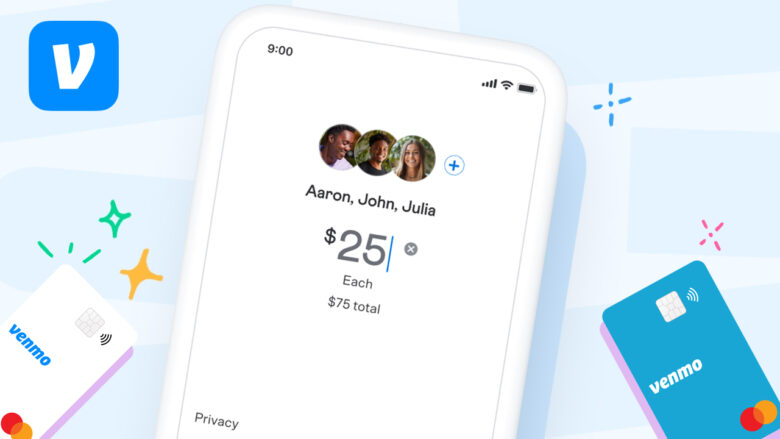
Yes, it is possible to get a cash advance on Venmo, but there are certain considerations and options available.
Does Venmo Offer A Cash Advance Without A Credit Card?
Let me set things straight, you might be wondering if Venmo offers a cash advance without a credit card, and the answer is No. The primary function of Venmo revolves around making peer-to-peer transactions easier, which means you cannot technically get a ‘Cash Advance’ as such from your account.
There’s also no option to overdraw your Venmo balance, ensuring that only available funds can be used for payments or transfers. However, there’s still an alternative for those unexpected expenses – enabling the auto-reload feature on your account allows automatic fund transfers from linked bank accounts when purchases exceed your Venmo balance.
This could act like a cash advance in emergencies but remember this action may trigger transaction fees depending on the policies of the connected financial institution.
Using Cash Advance Apps with Venmo
If you’re looking to get a cash advance through Venmo, there’s a workaround. Cash advance apps like Albert, Klover, and Dave can come in handy. These apps offer small short-term loans, typically between $50 and $200, without credit checks or interest fees.
Once you’ve received your loan from these cash advance apps, they allow direct transfer to your bank account linked with Venmo.
You’ll need to link up your bank account information within the respective cash advance app first. After processing your requested amount (it can sometimes be instantaneous!), you simply move those funds over into your Venmo balance for use.
I’d advise moderation, though; while this is an attractive alternative during emergencies, it could also tempt some into overspending habits that could lead to unnecessary debt down the line.
Venmo Credit Card Cash Advance
Securing a cash advance with your Venmo credit card is possible, but it requires some careful navigation. The very concept of taking out a cash advance implies direct access to funds from your credit limit, which can be costly due to associated fees and immediate interest rate accumulation.
This isn’t something typically recommended unless absolutely necessary due to the costs involved. For instance, as per the terms outlined by Venmo for their Visa Card, a cash advance fee of $10 or 5% of the total amount advanced—whichever is higher—is applicable right off the bat.
Unfortunately, you won’t get any grace period either; interest starts accruing instantly on that advanced sum from its withdrawal date! Also noteworthy: certain banks like Bank of America and Chase consider Venmo transactions as cash advances—but American Express and Discover do not—and there’s an unavoidable 3% transaction fee if you use a credit card on Venmo! Overall, it’s important for every savvy digital wallet user to remember these key details about using their cards on platforms like Venmo.
What Cash Advance Apps Work with Venmo?

Venmo users have several cash advance apps to choose from, including Albert, Klover, and Dave.
Albert
One popular cash advance app that you can use with Venmo is Albert. With Albert, you have the option to access a cash advance of up to $250 when needed. This can be a helpful solution if you find yourself in need of some extra funds before your next paycheck.
The process is simple and straightforward: just link your bank account, request the amount you need, and Albert will deposit the money into your account within minutes. It’s important to note that interest rates may apply, so make sure to review all terms and conditions before taking out a cash advance with any app.
Klover
One cash advance app that works with Venmo is Klover. Klover allows users to access their paychecks early, giving them the option to get an advance on their income before payday. This can be a helpful solution for those who find themselves in need of quick cash.
With Klover, you can receive your advance directly into your linked bank account or even onto your Venmo balance, making it convenient and easy to access funds when you need them most. It’s important to note that fees may apply, and terms and conditions should be reviewed carefully before using any cash advance app like Klover through Venmo.
Dave
If you’re a Venmo user looking for cash advance options, Dave is an app that can help. With Dave, you can link your Venmo account and access cash advances when needed. Dave offers low-cost payday advances of up to $200 without any interest or credit checks.
It also provides budgeting tools and alerts to help you manage your finances better. So if you’re in a pinch and need some extra cash through Venmo, Dave is definitely worth considering.
Understanding Venmo and Cash Advances

To fully grasp how Venmo works and its cash advance capabilities, it’s essential to understand the features, requirements, and alternatives available. Discover how Venmo transactions are viewed by banks, explore other payment apps like Google Pay and Zelle, and find out which cash advance apps work seamlessly with Venmo.
Dig deeper into this topic to make informed decisions about your financial needs.
How Does Venmo Work?
Venmo is a popular payment app that makes splitting bills and sending money to friends a breeze. It works by linking your bank account or debit card to the app, so you can easily transfer funds.
Once you have set up your Venmo account, you can find and add friends through their Venmo usernames or phone numbers. When it’s time to pay someone back, simply enter the amount and select the recipient from your list of contacts.
Venmo also allows you to add a note describing what the payment is for, making it easy to keep track of your transactions.
One great feature of Venmo is that it provides a transaction history, allowing you to review all payments made and received. This comes in handy when splitting bills with multiple people or keeping track of shared expenses.
Venmo Features
Venmo offers an array of convenient features that make managing your finances a breeze. Here are some of the standout features you can enjoy as a Venmo user:
- Send and receive money: With Venmo, you can easily send money to friends, family, or anyone in your network. It’s as simple as typing in their username or scanning their unique QR code.
- Split bills: No more hassle when it comes to splitting bills with your friends. Venmo allows you to split expenses seamlessly, whether it’s for dinner, rent, or a group vacation.
- Transaction history: Keep track of all your payments and transactions with ease. The transaction history feature provides a clear record of who you paid and who paid you.
- Venmo debit card: Linking your Venmo account to the Venmo Mastercard debit card gives you access to your Venmo balance for purchases at authorized merchants and cash withdrawals at ATMs.
- Reload feature: Worried about having enough funds in your Venmo balance? Enable the reload feature to automatically transfer funds from your linked bank account when needed.
- Cryptocurrency features: Get in on the crypto action with Venmo’s cryptocurrency features. You can buy, hold, and sell popular cryptocurrencies like Bitcoin, Ethereum, and Litecoin right from within the app.
- Payment notifications: Stay up-to-date on all payment activity with real-time notifications. You’ll receive alerts whenever someone sends you money or makes a payment request.
- Social feed: The social feed feature allows you to engage with others on the platform by liking and commenting on their transactions. It adds a social element to the financial aspect of Venmo.
Requirements to open a Venmo account
To open a Venmo account, you need to meet the following requirements:
- Be at least 18 years old: Venmo requires users to be of legal age in order to create an account.
- Have a valid U.S. phone number: Venmo uses your phone number to verify your identity and send you notifications and updates regarding your transactions.
- Have a valid email address: You’ll need an email address to receive important communications from Venmo, such as receipts and security alerts.
- Provide personal information: During the account creation process, you’ll be asked to provide personal details, including your name, date of birth, and Social Security number. This information is necessary for identity verification purposes.
- Link a bank account or debit card: In order to use Venmo for money transfers and payments, you must link either a bank account or a debit card to your Venmo account. This allows you to fund your transactions and withdraw funds from your Venmo balance when needed.
Alternatives to Venmo
If Venmo doesn’t meet your needs, there are several alternative payment apps available, including Google Pay, Apple Pay, Zelle, and PayPal.
Google Pay
If you’re looking for an alternative to Venmo, Google Pay is a great option to consider. With Google Pay, you can make secure and convenient payments with just a few taps on your smartphone.
It’s a user-friendly payment app that allows you to send money to friends, family, or even merchants without the need for cash or cards. As an added bonus, if you’re an American Express credit card holder, you can send money through Google Pay with no transaction fees or interest until after the monthly bill is due.
So whether you’re splitting the bill at dinner or paying back a friend, Google Pay offers a seamless and hassle-free way to handle your transactions.
Apple Pay
Let’s talk about Apple Pay, another popular payment app that you can consider as an alternative to Venmo. With Apple Pay, you can easily make secure and contactless payments using your iPhone or other compatible Apple devices.
It allows you to link your debit or credit card to the app so that you can conveniently pay friends or make purchases at authorized merchants.
One important thing to note is that while Venmo allows users to pay friends with a credit card, Apple Pay does not offer this feature directly. However, you can still use your credit card indirectly with Apple Pay by adding it to your Wallet and using it for in-app or online purchases with participating merchants.
This way, you can enjoy the convenience of making payments from your phone while earning rewards on your credit card transactions.
It’s worth mentioning that using a credit card with any payment app may incur fees or cash advance charges depending on how your bank categorizes the transaction. Therefore, before opting for this payment method, consider any potential fees alongside the rewards earned from using a credit card.
Zelle
Zelle is a fantastic option if you’re looking for an electronic payment network owned by major banks that allows direct transfers between accounts without any fees. It’s a convenient way to send money to friends and family, making it one of the top alternatives to Zelle when it comes to paying with credit cards.
However, it’s important to note that transactions made through Venmo are typically categorized as cash advances by most banks, except for American Express and Discover. So, while Zelle may be fee-free, keep in mind that using Venmo with credit cards could incur additional charges and be considered a cash advance by your bank.
PayPal
As a Venmo user, you may already be familiar with the fact that PayPal is the owner of Venmo. This connection allows for seamless integration between the two platforms, offering you an alternative payment option when it comes to getting a cash advance on Venmo.
With PayPal’s extensive reach and global presence, you can trust in its reliability and security. Whether you need to send money to friends or family or make purchases online, PayPal provides a trusted solution that complements your Venmo experience.
Our Takeaway
In conclusion, while Venmo does offer some options for accessing cash in certain situations, such as through the Venmo Visa card or using cash advance apps like Albert or Klover, it’s important to carefully review the terms and evaluate the costs.
It’s also worth considering alternatives like Google Pay or Apple Pay if you’re looking for more robust payment options. Overall, understanding how Venmo works and exploring all available options will help you make informed decisions about getting a cash advance when needed.
Article Sources & Helpful Links
Here are some helpful links that may help you learn more:
- Venmo Official Website: The official website of Venmo, a digital wallet that lets you make and share payments with friends.
- Venmo Product Page: Learn about Venmo’s products and services, including how to make payments, split bills, and more.
- Venmo Teen Debit Card: Information about Venmo’s Teen Debit Card, which allows teens to use Venmo under adult supervision.
- Venmo Help Center: The help center provides guidance and answers to common questions about using Venmo.
- Payments & Transfers on Venmo: Detailed information about making payments and transfers on Venmo.
- Currency and Coin Services by Federal Reserve: An overview of the Federal Reserve’s role in currency and coin operations, including how it influences the amount of currency in circulation.
How to Get a Cash Advance on Venmo (FAQs)
What is Venmo?
Venmo is a mobile payment app that allows users to easily transfer money to others.
Can I use Venmo to get a cash advance?
Yes, you can use Venmo to get a cash advance by adding a credit card to your Venmo account.
Can I use a credit card to get a cash advance on Venmo?
Yes, you can use a credit card to get a cash advance on Venmo. However, your card issuer may charge a fee for this transaction as a cash advance instead of a regular purchase.
How does Venmo work?
To use Venmo, you need to add a funding source, such as a bank account or credit/debit card, to your Venmo account. Then, you can use Venmo to send or receive money from other Venmo users.
How do I add a credit card to my Venmo account?
To add a credit card to your Venmo account, go to the “Settings” tab in the Venmo app and select “Payment Methods.” From there, you can add a card and confirm your information.
Can I use a debit card to get a cash advance on Venmo?
No, you cannot use a debit card to get a cash advance on Venmo. Only credit cards can be used to get cash advances on the app.
Will using a credit card on Venmo affect my credit score?
Using a credit card on Venmo will not directly affect your credit score. However, if you do not pay off the balance on your credit card, it can result in a higher credit utilization and a higher interest rate.
Will I be charged a fee for using a credit card on Venmo?
Venmo does not charge a fee for using a credit card on its platform. However, your credit card issuer may charge a cash advance fee for the transaction.
Can I get cash back or cash rewards for using a credit card on Venmo?
It depends on your credit card company and its rewards program. Some card companies may offer cash back or cash rewards for using their card as a funding source on Venmo.
Are there any risks associated with using a credit card on Venmo?
As with any payment method, there are potential risks associated with using a credit card on Venmo. You should always monitor your credit card account for any unauthorized charges and ensure that you pay off your balance in full to avoid accruing interest and fees.




