Getting a cash advance may seem complicated, especially when you’re circling through different apps. As passionate users of the Dave app ourselves, we’ve discovered it as an ideal solution to this financial challenge and researched extensively about its functions.
This blog will steer you on how to conveniently secure a cash advance from Dave App, detailing every step that’ll effortlessly put up to $500 in your pocket. Excited? Dive into this financial exploration!
- The Dave app allows users to get a cash advance of up to $500 with no interest or credit checks.
- To qualify for a cash advance, users need at least three recurring deposits and a positive balance in their bank account, along with a minimum 60-day history.
- Repayment is automatically deducted from the user’s next paycheck, and there are no late fees associated with repayment.
- The waiting period for the cash deposit varies depending on the chosen method, ranging from instant availability to up to 3 business days.
How Does Dave App’s Cash Advance Work?
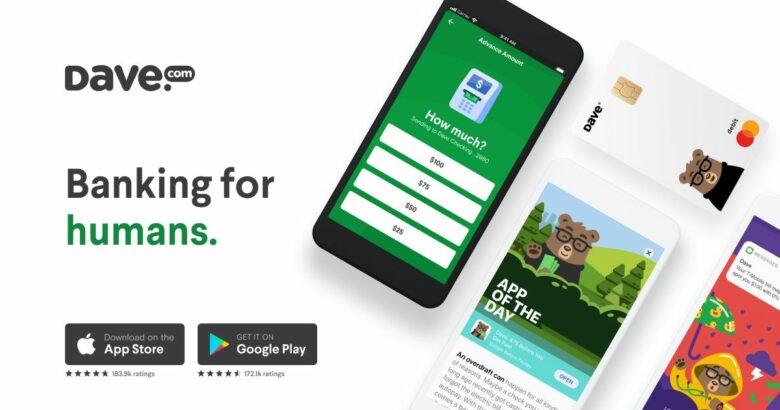
Dave App offers a cash advance feature that allows users to borrow up to $500 with no interest and no credit checks.
How Much Can You Borrow?
With Dave, you can get an instant cash advance of up to $500 without any burdensome interest or credit checks. This sizable limit is flexible and recalculated daily based on your financial eligibility.
Factors such as making regular deposits into your account or approaching payday can potentially increase the amount you’re allowed to borrow. Remember that this feature needs at least three recurring deposits, a positive balance, and a minimum 60-day history in your bank account for approval.
That means staying consistent with deposits will work in favor of securing higher cash advances when needed most!
How Does Repayment Work?
Repaying a cash advance from Dave is straightforward and stress-free. Here’s how it works:
- Your cash advance is paid back automatically: Dave will deduct the amount you borrowed directly from your next paycheck.
- No late fees are attached to the repayment: If you find yourself unable to repay when your paycheck hits, rest easy knowing that Dave won’t slap on any late fees.
- Repayment frequency matches your paycheck cycle: Whether you get paid weekly, bi-weekly or monthly, that’s when repayment will happen – coupling nicely with your income flow.
- A positive balance needed for approval: Remember to maintain a positive balance in your bank account for at least two days before the due date in order for Dave to process the repayment of your cash advance.
- Cash advance limits are dynamic: As you make deposits or as payday approaches, your approved cash advance limit can increase, giving you more financial flexibility.
- Repayments are processed via multiple methods: You have options for repayment – whether through a Dave Spending Account (instant), External Debit Card (within 1 hour), or External Bank Account (up to 3 business days).
- Using additional features doesn’t affect repayment: Other tools like budgeting and account monitoring within the app won’t interfere with repayment procedures.
How to Get a Cash Advance from Dave App

To get a cash advance from the Dave app, you need to meet certain eligibility requirements and follow a few simple steps.
Qualifying for Dave’s Cash Advance
Getting a cash advance through Dave app is quite straightforward, but there are some prerequisites to keep in mind. To qualify for a quick loan of up to $500, you need a healthy history with your bank account.
This means at least three recurring deposits (like paychecks) should have landed in your account and it must exhibit a positive balance for the most part. A minimum 60-day history with the bank is another requirement.
Once you line these ducks in a row, Dave will consider advancing you an interest-free loan that won’t leave any marks on your credit score. Remember, this isn’t just about coming out of immediate financial fixes; it’s about building wise borrowing habits and staying away from overdraft woes as well!
Steps to Request a Cash Advance
Getting a cash advance from Dave App is quick and easy. Here’s how you can do it:
- Open the Dave App on your smartphone and log in to your account.
- Check your account balance to ensure you have enough funds available for a cash advance.
- Navigate to the “Cash Advance” section within the app.
- Select the amount of cash advance you want to request, up to your available limit.
- Choose the method through which you want to receive the funds: Dave Spending Account, External Debit Card, or External Bank Account.
- Review the terms and conditions associated with the cash advance, including any fees that may apply.
- Confirm your request by tapping on the designated button or option within the app.
- Wait for the processing period, which varies depending on the chosen method of receiving funds (instant, within 1 hour, or up to 3 business days).
- Once the cash advance is deposited into your chosen account, you can access it immediately.
Waiting Period for Cash Deposit
Once you’ve requested a cash advance from the Dave app, you may be wondering how long it takes for the funds to appear in your account. The waiting period for the cash deposit varies depending on which option you choose to receive your money.
If you opt for the Dave Spending Account, the cash will be available instantly. This means that as soon as your request is approved, the funds will be deposited directly into your Dave Spending Account, ready for you to use right away.
If you prefer to have the cash deposited into an External Debit Card, you’ll typically receive it within 1 hour of approval. Just make sure that you have a debit card linked to your Dave app and ready to receive the funds.
On the other hand, if you choose to have the money sent directly to an External Bank Account, it may take up to 3 business days before it appears in your account.
The Cost of Using Dave App’s Cash Advance

Using the Dave app’s cash advance feature comes with fees, including a monthly subscription fee of $1 and potential overdraft risks if your balance is low.
Fees Associated with Cash Advance
As a Dave app user, it’s important to be aware of the fees associated with cash advances. Here are some key things to keep in mind:
- Subscription Fee: The Dave app requires a monthly subscription fee of $1. This fee covers access to features like cash advances and other money management tools.
- Express Fees: If you need the funds from your cash advance quickly, you can choose the Express option for a small fee. This fee varies depending on how fast you want the funds, ranging from $1.99 for 8 business hours to $4.99 for 30 minutes.
- Optional Tips: Dave allows users to tip when requesting a cash advance, but it’s important to note that tipping is completely optional. Tipping does not affect your access to future cash advances.
- Overdraft Risks: While Dave doesn’t allow overdrafts, it’s crucial to maintain a sufficient balance in your account to avoid potential overdraft fees from other banks or institutions linked to your Dave debit card.
Potential Overdraft Risks
Using the cash advance feature on the Dave app can be convenient when you need quick access to funds. However, it’s important to understand that there may be potential overdraft risks involved.
If your balance is already low and you try to use the Dave debit card, you may be unable to make a purchase or withdraw cash. This is because the app does not allow overdrafts. It’s always a good idea to keep an eye on your account balance and ensure that you have enough funds available before using the cash advance feature on Dave.
Comparing Dave to Other Cash Advance Apps
Dave App has undoubtedly revolutionized the cash advance industry, but there are several competitor apps offering similar services. Below is a comparative table, showcasing how Dave stacks up against some of its main competitors:
HTML
| App | Fees | Advance Limit | Additional Features |
|---|---|---|---|
| Dave | $1/month | Up to $500 | Account monitoring, budgeting tools, access to a network of fee-free ATMs, and early access to paychecks via Dave’s partnership with Evolve Bank and Trust. |
| Competitor A | Variable | Variable | Some might offer free financial counseling or a wider network of ATMs. |
| Competitor B | Variable | Variable | Others might offer more competitive cash advance limits or even additional financial services. |
| Competitor C | Variable | Variable | Some could have more flexible repayment options or lower subscription fees. |
Every app has unique strengths, but Dave offers a combination of features not commonly seen in other apps, such as the option to provide an optional tip that contributes to funding meals through Feeding America. The choice ultimately depends on your particular needs and expectations, but Dave is a reliable option for anyone seeking a comprehensive cash advance solution.
Understanding Dave App ExtraCash Feature
Curious about Dave App? Find answers to common questions and learn everything you need to know about this popular cash advance app. Read more here!
Is Dave App Legit?
I’ve seen this question popping up quite often among Dave app users: “Is Dave app legit?” The answer is a resounding yes! With over 10 million users and being backed by FDIC-insured Evolve Bank, Dave app is a trusted platform for managing your finances.
Since its launch in 2017, it has become one of the most popular cash advance apps available. Not only does it offer instant cash advances up to $500 with no interest or credit checks, but it also provides features like account monitoring, budgeting tools, and access to fee-free ATMs.
So rest assured, you can confidently use Dave app to help you navigate your financial journey.
Can You Overdraft Your Dave Card?
As a Dave app user, it’s important to know that you cannot overdraft your Dave card. Unlike traditional bank accounts that can charge hefty overdraft fees, Dave is designed to help you avoid those penalties altogether.
If your balance is low and there isn’t enough money available for a transaction, the Dave app simply won’t allow the payment to go through. This means you can use your Dave debit card with confidence, knowing that you won’t be hit with any unexpected overdraft charges.
Plus, by actively managing your spending and staying on top of your finances, you’ll have greater control over your budget and financial well-being.
How Much Does a Dave Cash Advance Cost?
When it comes to the cost of a cash advance from Dave, there are a few factors to consider. First and foremost, there is the subscription fee for using the app, which is $1 per month. This fee gives you access to all of Dave’s features, including cash advances.
However, it’s important to note that this fee alone doesn’t cover all potential costs.
Additional fees may apply depending on how quickly you need your funds. If you opt for an instant deposit into your Dave Spending Account, there may be an express fee associated with that transaction.
Additionally, it’s worth mentioning that optional tipping is encouraged within the app and can contribute to funding meals through Feeding America.
While the cash advances themselves don’t come with direct fees or interest charges, it’s essential to consider these other costs when calculating the overall expense of using Dave’s cash advance feature.
Does Dave App Require a Credit Check?
Dave App does not require a credit check for cash advances, making it accessible to individuals with all types of credit history. This means that even if you have a low credit score or no credit at all, you can still qualify for a cash advance from Dave App.
Instead of focusing on your past financial mistakes, Dave looks at your income history and spending patterns to determine your eligibility. So, whether you’re trying to build your credit or simply need some extra cash until payday, the Dave App is here to help without the hassle of a credit check.
Our Takeaway
In conclusion, getting a cash advance from the Dave app is a quick and convenient way to access funds when you need them most. With its user-friendly interface and no credit check requirement, qualifying for a cash advance is simple.
Plus, with transparent fees and automatic repayment options, you can borrow with confidence knowing that Dave has your financial needs covered. So why wait? Download the app today and experience the ease of getting cash advances from Dave!
Article Sources & Helpful Links
Here are some helpful links that may help you learn more:
- Dave App Official Website: The official website of the Dave App, where users can learn more about the app and its features.
- Dave App Extra Cash Advances: A page on the Dave App’s official website that provides detailed information about how to get cash advances.
- Dave App Support Page: The support page of the Dave App, where users can find help articles and contact information for support.
- Updating Your Account Information: A help article from Dave App’s support page that guides users on how to update their account information and reset their password.
- Closing Your Dave Account: A help article from Dave App’s support page that provides a step-by-step guide on how to close a Dave account.
- Understanding Credit Reports and Scores: A comprehensive guide from the Consumer Financial Protection Bureau about understanding credit reports and scores, which can be useful for Dave App users who are looking to improve their financial health.
How to Get Cash Advance from Dave App (FAQs)
What is a cash advance from Dave App?
A cash advance from Dave App is a short-term loan provided by the app, which allows you to borrow a certain amount of money before your next payday.
How do I apply for a cash advance from Dave App?
To apply for a cash advance from Dave App, you need to download the app from Google Play or the App Store and sign up with your personal information. Once you have completed the registration process, you can request a cash advance.
What is the maximum advance amount I can get from Dave App?
The maximum advance amount you can get from Dave App varies, but it is typically around $100. However, the exact amount depends on factors such as your income and spending behavior.
How do I repay the cash advance from Dave App?
The cash advance from Dave App is automatically repaid from your next direct deposit. The app deducts the amount you borrowed plus a small fee from your checking account.
What happens if my bank account does not have a direct deposit?
If your bank account does not have a direct deposit, you will not be eligible for a cash advance from Dave App. The app requires a direct deposit as a form of repayment security.
Does Dave App perform a credit check before providing a cash advance?
No, Dave App does not perform a credit check before providing a cash advance. The app looks at your income and spending behavior to determine your eligibility.
Can I use the cash advance from Dave App for any purpose?
Yes, you can use the cash advance from Dave App for any purpose you need. Whether it’s paying bills, covering unexpected expenses, or making a purchase, the decision is entirely up to you.
Are there any alternatives to cash advance apps like Dave?
Yes, there are alternatives to cash advance apps like Dave. Some popular alternatives include Earnin, Green Dollar Loans, and Big Buck Loans.
How long do I have to repay the cash advance from Dave App?
The repayment terms for the cash advance from Dave App typically range from 3 to 24 months. However, it is important to check the specific terms and conditions provided by the app.
Can I get paid early with Dave App?
Yes, Dave App allows you to get paid early. The app provides a feature called “Extracash” which enables you to access a portion of your paycheck before your scheduled payday.




