| 💳 Working Prepaid Cards | Netspend, Walmart MoneyCard, PayPal MasterCard, and MyVanilla Card |
| 🔒 Compatability | Most reloadable prepaid cards with ID verification work |
| 💰 Sign-Up Bonus | $40 (After the first $40 deposit with Netspend) |
Are you trying to track down what prepaid cards work with Cash App?
Yeah, me too, and after trying a few prepaid cards and getting very frustrated when they didn’t work, I set out to find a solution.
But after some testing and extensive research, I figured out precisely what prepaid cards work with Cash App, so there is no more guessing game and wasted time.
In this short article, I’ll tell you exactly which prepaid cards are compatible with Cash App!

We highly recommend getting the Albert App, a money app. It’s similar to Cash App or a bank account, but way better!
Albert has a debit card and savings account (no credit checks) and lets you borrow up to $250 with no interest or fees! It’s also easy & quick to sign-up!
What Cards Work with Cash App?
Let’s look at the compatibility of debit, credit, and gift cards with Cash App.
Does Cash App Accept Prepaid Cards?

*Update: Netspend now offers a $40 sign-up bonus when you deposit $40.
Cash App also accepts some specific types of prepaid and virtual cards.
Cash App works with reloadable prepaid cards that have been ID-verified.
To do this, call the prepaid card company; you can usually find the number on the back.
Tell them you want to verify your identity to enable reloading with the prepaid card.
Most non-reloadable cards will state they are non-reloadable directly on the card somewhere.
These one-use prepaid cards are not compatible with Cash App.
So far, we know Cash App accepts five prepaid cards: Netspend Visa, Walmart MoneyCard, PayPal MasterCard, MyVanilla, and government-issued cards.
Cash App Prepaid Card Requirements
To add a prepaid card to Cash App, the card needs the following:
- Reloadable (non-reloadable prepaid cards do not work)
- Verified with your personal information by calling the card support number
- Must be a Visa, Mastercard, American Express, or Discover card
These 5 popular prepaid cards for Cash App work:
- Netspend Visa Prepaid Card: Success
- Walmart MoneyCard: Success
- PayPal MasterCard Prepaid Card: Success
- MyVanilla Prepaid Card: Success
- Government-Issued Cards: Success
- Bluebird by American Express: Unknown
- Greenlight Prepaid Debit Card: Unknown
- Brinks Prepaid MasterCard: Unknown
Netspend Prepaid Cards Work with Cash App
Netspend prepaid cards are accepted, but deposits from Cash App to these cards are impossible.
However, you can withdraw funds from the card into Cash App.
Some prepaid Visa cards are also a solid choice for OnlyFans users.
Many Cash App users use a Netspend card and their Cash App account.
This makes it simple to transfer money from your bank account to Cash App or your Prepaid Card.
Government-Issued Prepaid Cards
Cash App also accepts government-enabled prepaid cards.
These cards are used to receive monetary relief payments, unemployment benefits, and other government-related payments.
You can send money to others if you have a government-issued prepaid card.
You will, however, be unable to deposit cash from your Cash App wallet to the card.
What Debit Cards Work with Cash App?
Any debit card issued by a bank or financial institution in the United States can be linked to Cash App, which includes cards from major card networks such as Visa, Mastercard, American Express, and Discover.
Not all debit cards will work with Cash App because some banks and financial institutions may block transactions from digital payment apps like Cash App.
ATM cards are not currently supported in your Cash App account.
Business debit cards and credit cards work with Cash App.
What Gift Cards Work with Cash App?
You can only add gift cards to Cash App if they are one of the major payment networks such as Visa or MasterCard, which includes the Vanilla Visa Gift Card.
You cannot add gift cards from a retail company, such as Amazon, Best Buy, Target, etc., to your Cash App account. However, you can sell them online for cash.
What Credit Cards Work with Cash App?
Almost all credit cards, including Visa, MasterCard, American Express, and Discover, should work with Cash App.
Many banks and credit unions will let you apply for credit cards not tied to a personal bank account.
Here are some popular cards that are compatible with Cash App:
- Chase Freedom Unlimited Card
- Chase Sapphire Preferred Card
- Discover It Cash Back Card
- Capital One Venture Rewards Card
- American Express EveryDay Card
However, you may have difficulty getting accepted for some cards if you have a low credit score.
Of course, some second chance cards are easier to obtain, but make sure you use them wisely to avoid further deterioration of your credit score.
What Virtual Card that Work with Cash App?
Currently, the only virtual card we know that works with Cash App is the Privacy virtual card.
Privacy is an app and online portal that allows you to create virtual cards for free from your bank account.
Is Cash App a Prepaid Card?
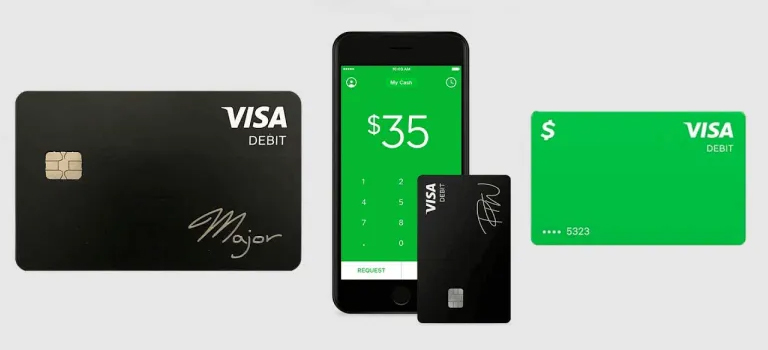
The Cash App Card, also known as the Cash Card, is a Visa debit card linked to your Cash App balance.
You can use the Cash Card to make purchases or withdraw cash from ATMs, just like a regular debit card.
However, it is not a prepaid card in the traditional sense because it is not loaded with a fixed amount of money, but payment systems and banks will recognize it as a prepaid card.
Instead, the amount of money you have available on the Cash Card is determined by the balance in your Cash App account.
When you purchase with the Cash Card, the funds are automatically transferred from your Cash App balance to cover the cost of the purchase.
The transaction will be declined if you don’t have enough money in your Cash App balance to cover the purchase.
You can also add money to your Cash App balance by linking a bank account, using a credit or debit card, or receiving money from others.
This is different from a prepaid card, loaded with a fixed amount of money you can use until it runs out.
How to Add a Prepaid Card to Cash App on iPhone?
Add a debit or credit card in the Cash App mobile version. Follow the steps outlined below:
- Open the Cash App on your Apple smartphone.
- Tap the profile icon in the top right corner of the screen.
- Tap “Linked Banks” in the Account & Settings menu.
- Tap “Add Credit Card or Debit Card” to start the process.
- You’ll be asked to enter your card information. Do so, then tap “Add Card” at the bottom. Your card will be added to your wallet immediately.
How to Add a Prepaid Card to Cash App on Android?
The Cash App mobile version is the same regardless of the operating system on your device. As a result, adding a debit card on an Android device is the same as doing so on an iPhone. Follow the steps outlined below:
- Open the Cash App on your Android smartphone.
- Tap the profile icon in the top right corner of the screen.
- Tap “Linked Banks” in the Account & Settings menu.
- Tap “Add Credit Card or Debit Card” to start the process.
- You’ll be asked to enter your card information. Do so, then tap “Add Card” at the bottom. Your card will be added to your wallet immediately.
Can I Add a Prepaid Card to Cash App Online?
You can log in to your Cash App online by going here.
Can I Use My Cash App Without Having a Bank Account?
If you don’t have a linked bank account, you can add money to your Cash App account by visiting a store and asking the cashier if they offer a Cash App money-loading service.
You can also request money from one of your Cash App contacts. Of course, you can also request a Cash App card and use it to load money into your account.
How to Get a Cash App Cash Card?
The Cash Card is a free, reloadable debit card linked to your Cash App balance. It can be used anywhere Visa is accepted, including online and in-store. To get yours, go to:
- On the Cash App home screen, tap the Cash Card tab.
- Press ‘Order’ to get your Cash Card.
- Continue by tapping Continue.
- Comply with the instructions.
You must be at least 18 years old to apply for a Cash Card. Cards are expected to arrive within ten business days. Your Cash Card can be used immediately by adding it to Apple Pay and Google Pay or entering the card details in the Cash Card tab.





Which brands of pre paid cards can i use until my cash card arrives?
We recommend Netspend prepaid card.
Netspend prepaid card does work, thanks. I tried several others with no luck. This prepaid card works! I searched and searched for hours!!