| 💳 OnlyFans Prepaid Card | Albert Cash Card (Mastercard) |
| #️⃣ Get Card Number | Instantly, After First Deposit |
| 🔒 Privacy Protection | Works for OnlyFans |
| 💰 Sign-Up Bonus | N/A |
Are you trying to figure out what prepaid cards work with OnlyFans?
You are in the right place!
I’ve been an avid user of OnlyFans, but I didn’t want my partner to know about it.
I started looking around for ways to protect my privacy and be able to keep my OnlyFans subscriptions.
I started testing various OnlyFans prepaid cards to find a perfect solution.
This allowed me to stop using my credit card and make my purchase more private.
So let’s break it down and answer the question can I use a prepaid card on OnlyFans?
Does OnlyFans Accept Prepaid Cards?

Does OnlyFans take prepaid cards, and can you use a prepaid card on OnlyFans?
Yes, as of April 2024, OnlyFans accepts prepaid cards as payment.
Just ensure that OnlyFans accepts the prepaid card brand you are using.
You can check our verified prepaid cards OnlyFans list below.
Prepaid cards are a great way to pay for your fan club membership without having to share your personal credit card information.
When you use Visa prepaid cards to pay for your OnlyFans membership, you’ll enjoy all the benefits of being a fan club member, including exclusive content and updates from your favorite performers.
Plus, you can be sure that your payment is secure and confidential.
If you’re looking for a safe and convenient way to pay for your OnlyFans membership, prepaid cards are the perfect solution.
You’ll receive insider tips on making money online, side hustle ideas, and more. Subscribe now and take control of your financial future.
I promise not to spam, sell, or share your information.
What Prepaid Visa Cards Work with OnlyFans?

So, let’s answer the question, what prepaid cards work on OnlyFans subscriptions?
OnlyFans supports most reloadable prepaid cards that have been ID-verified with the card issuer and have a Visa logo on the front of the card.
Non-reloadable prepaid cards will not work with OnlyFans.
We tested 9 popular cards, including Visa, MasterCard, American Express, and more.
Verified OnlyFans Prepaid Cards 2024
- Albert Cash Card (Mastercard): Success
- Netspend Visa Prepaid Card: Failed (no longer works)
- Cash App Prepaid Card: Failed (no longer works)
- Walmart MoneyCard: Failed
- PayPal MasterCard Prepaid Card: Failed
- MyVanilla Prepaid Card: Failed
- Bluebird by American Express: Failed
- Greenlight Prepaid Debit Card: Failed
- Brinks Prepaid MasterCard: Failed
We could only successfully add and complete a transaction with one card out of the 9 tested.
There is only one prepaid visa card to use for OnlyFans subscriptions.

My top pick would be the prepaid or debit card option by Albert.
- Albert Cash Card (Mastercard)
- Netspend Prepaid Visa Card
- Cash App Prepaid Card (no longer works)
Both cards offer great benefits, such as no monthly fees, activation fees, and no credit check required.
Additionally, they both come with free online banking and mobile apps, so you can easily keep track of your account balance and transactions.
Plus, if you ever need to replace your card or run into any problems, customer service is readily available to help you.
🥇 1. Albert Cash Card for OnlyFans

- Get Card Number Details Instantly
- Best Privacy Option for OnlyFans
- Easy to add/transfer money from your bank account
This is the best OnlyFans prepaid Visa option available right now.
You can easily make your Albert Cash Card deposits from any bank account.
For privacy purposes, you can mail the cash card to any address.
2. Netspend Visa Prepaid Card for OnlyFans

- Get Card Number Details Instantly
- Best Privacy Option for OnlyFans
- Free $20 Bonus When You Deposit $40
*UPDATE (April, 2024): Netspend prepaid card previously worked with OnlyFans, but I have tested it again, and it no longer works with my OnlyFans account.
Netspend is a prepaid Visa card that allows you to load money onto the card and then spend that money using the Visa network. It can be used anywhere Visa is accepted.
The main benefit of using a prepaid card like Netspend is that it can help you stay within your budget.
You can only spend as much money as you have loaded onto the card, so it’s a great way to avoid overspending.
Another benefit of Netspend is that it offers protection if your card is lost or stolen.
For example, if your card is lost or stolen, you may be able to get a refund for any unauthorized purchases made with your card.
🥈 2. Cash App Prepaid Card
UPDATE: Users report issues with Cash App Card, and we only recommend Albert now.
Cash App offers a prepaid visa card offered by Square, Inc. that allows users to store money on the card and make payments at merchants that accept Visa debit cards.
The card can be used for online and in-person purchases, and ATMs can withdraw funds.
The Cash App Prepaid Card is an excellent option for anyone looking for an easy way to manage their spending.
The card is also reloadable, so you can add more funds as needed. And since it’s a Visa debit card, it can be used at millions of locations worldwide.
So overall, I would highly recommend using the Albert Cash Card to pay for your OnlyFans membership.
Both cards are straightforward to use and keep your purchases secured and confidential.
How to Pay OnlyFans with Prepaid Card
Here are the steps for how to use prepaid cards on OnlyFans.
To add a prepaid card as a payment method, you can do this:
Step 1: Tap on your profile icon
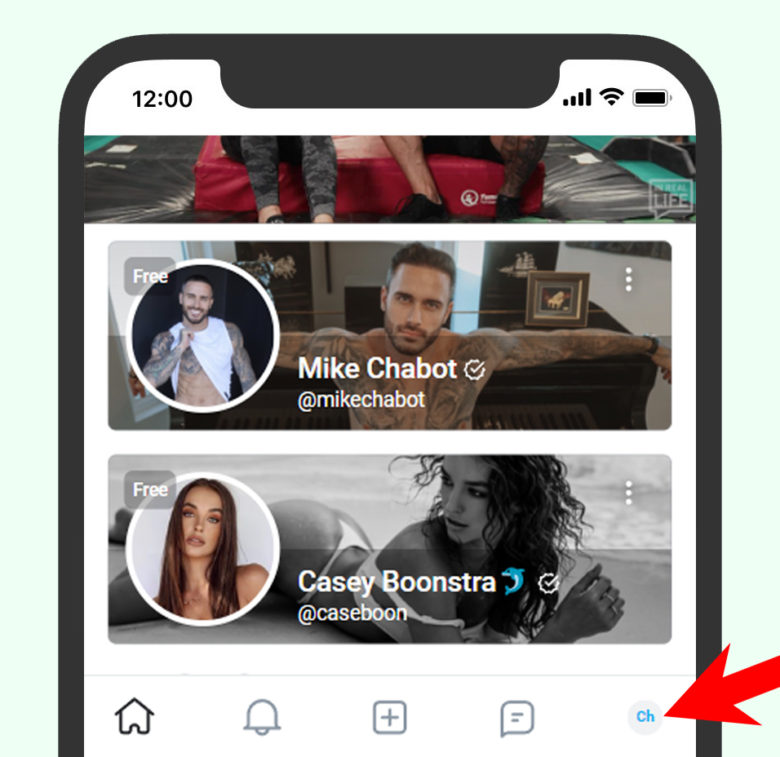
Step 2: Tap on “Your Cards”
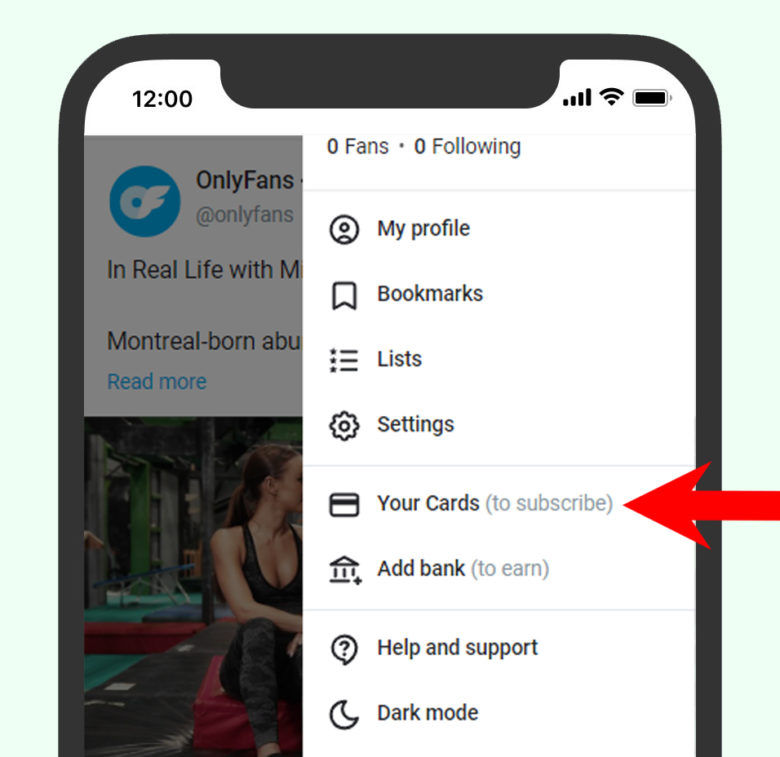
Step 3: Tap on “Add a Payment Card”
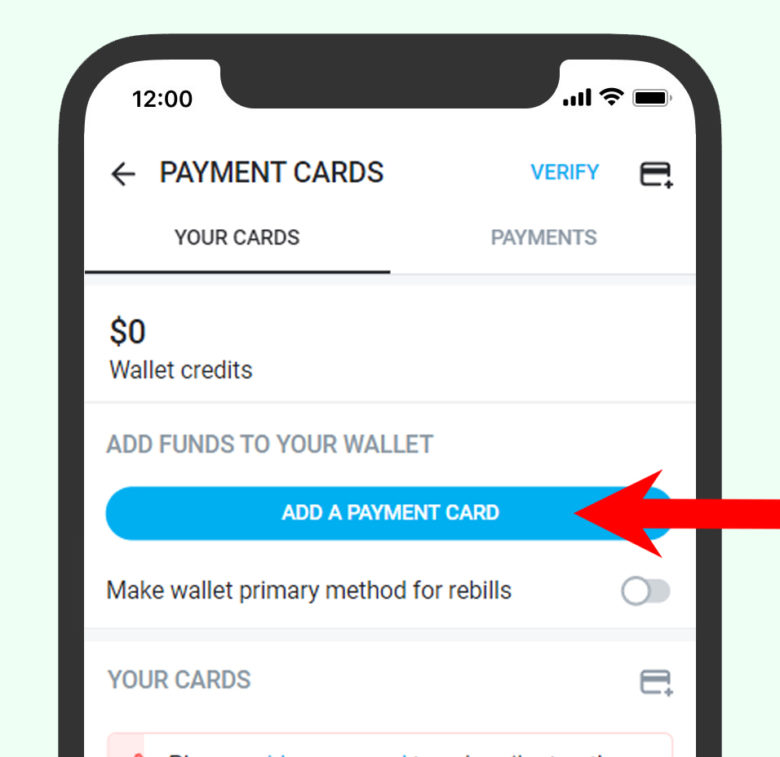
Enter your card details and save.
Why Do I Want to Use a Prepaid Card for OnlyFans?
OnlyFans is a social media platform that allows content creators to share more intimate, behind-the-scenes content with their fans in exchange for payments.
It’s a way for people to support the content creators directly they enjoy most by paying a monthly subscription fee.
This could be anything from cam shows and private Snapchats to pre-released music and exclusive blog posts.
The Major Reason is Privacy
How to get OnlyFans without your wife knowing is a personal topic many seek to solve.
A prepaid card, OnlyFans doesn’t require sharing your credit history or other personal information like your name and address. It’s a great way to keep your financial information private when making payments online.
You can also use a prepaid card to avoid interest charges and overspending your credit limit.
Ensure that the prepaid card you choose has no activation or monthly fees.
Also, If you don’t want OnlyFans charges to show up on your bank account, then using a prepaid card is a way to keep your OnlyFans subscription private.
What OnlyFans Payment Methods Are Accepted?
We have compiled a list of accepted OnlyFans payment methods for subscriptions.
OnlyFans accepts the following payment methods:
- Credit or debit cards (Visa, Mastercard, American Express)
- Discover credit cards and debit cards
- Maestro cards
- Some Prepaid Visa Cards
UPDATE: OnlyFans has not issued an official statement regarding accepting American Express cards, but users reported issues with Amex on OnlyFans in April 2020. Currently, OnlyFans does not support American Express cards for subscriptions.
What OnlyFans Payment Methods Are NOT Accepted?
OnlyFans states in their Fan Questions section that they do not accept payments via PayPal or gift cards.
Furthermore, OnlyFans will not accept cards that do not have 3D Secure authentication, including prepaid cards.
This sophisticated security feature transmits data between the merchant, the card issuer, and the cardholder.
It lowers the risk of card-not-present fraud and prevents stolen cards from being used for online purchases.
Because of this policy, OnlyFans currently does not accept payments via mobile wallets such as Apple Pay, Samsung Pay, or Google Pay.
“Either will prompt you: ‘Verified by Visa’ or ‘Mastercard SecureCode’ to confirm your purchase with an additional temporary verification code or SMS code after entering your card information on OnlyFans.”
If your card cannot be authenticated, your transaction may be declined or fail.”
Can I Use Multiple Payment Methods for OnlyFans?
Yes, you can use multiple payment methods for OnlyFans.
You can add a new payment method by going to your account settings and clicking on the “Payment Methods” tab.
You will add a new payment method by clicking on the “Add New Payment Method” button.
You will then select the payment method you would like to use and enter the relevant information.
How to Pay OnlyFans without Prepaid Card?
If you don’t have a credit card and don’t want to use your bank card, you can still make payments on OnlyFans.
Consider obtaining a secured credit card to cover the purchases.
A secured card is better than a prepaid card because it can help you build credit.
To use a secured credit card, you must make a deposit equal to the available credit limit.
For example, if you deposit $500 onto the card, you will have a $500 available balance minus any bank fees.
You can use the secured card to pay for subscriptions and tips if it falls within the parameters of OnlyFans accepted payments.
Even if you have bad or no credit, almost anyone can be approved for a secured credit card.
Because your deposit removes the risk for the card issuer, they are willing to work with you regardless of your credit history.
You must make monthly credit card payments the way you would with a traditional credit card.
Those payments are reported to credit bureaus to improve your credit score gradually.
You could use OnlyFans to build your credit if you think about it!
The modern world has its advantages.
Next up, can you use a Visa gift card on OnlyFans?
OnlyFans Gift Card Option?
Can you use an OnlyFans gift card as a payment method?
No, OnlyFans gift cards are not available as a form of payment.
In fact, OnlyFans does not have any form of Gift Card option available for purchase.
Can you use a Visa gift card for OnlyFans?
Can you use a visa gift card on OnlyFans or does OnlyFans accept Visa gift cards?
OnlyFans accepts no form of a Visa gift card as a payment method.
Most gift cards do not have the 3D secure authentication that OnlyFans requires.
How Does OnlyFans Show Up on Credit Card or Bank Statements?
Yes, your credit card or OnlyFans bank statement will show a charge like this:
- ONLY FANS BRENTWOOD GBR
- ONLY FANS UK
- ONLY FANS UK GBR
- ONLY FANS, UK
- ONLY FANS, UK GB, USD 10.00, V
- ONLY FANS, UK, GB
- ONLYFANS
- ONLYFANS 447740777704 GBR
- ONLYFANS LONDON
- ONLYFANS.COM
- ONLYFANS.COM 447740777704
- ONLYFANS.COM BRONX
- ONLYFANS.COM LONDON
- ONLYFANS.COM LONDON LND
- ONLYFANS.COM NEW YORK
- ONLYFANS.COM STRIPE.COM FL
- ONLYFANS.COM, 447740777704
- ONLYFANS.COM, 447740777704 GB, USD 5.99, V
- ONLYFANS.COM, LONDON
- ONLYFANS.COM, NON-STERLING TRANSACTI
- ONLYFANSCOM
- ONLYFANSCOM 447740777704
- ONLYFANSCOM 447740777704 GBR
- ONLYFANSCOM, 447740777704
As you can see, all OnlyFans bank statement transaction names have “ONLYFANS,” making it easy to spot for anyone who reads the statement.
Is It Safe to Use My Credit Card on OnlyFans?
Yes, it’s safe to use your credit card on OnlyFans.
Your card information is encrypted and secure, and OnlyFans never stores your credit card information on our servers.
OnlyFans use third-party payment processors, Visa, MasterCard, Stripe, and Securion Pay, to handle all of our payments.
They are leading payment processing companies that are PCI compliant and use industry-leading security technologies to protect your data.
So you can rest assured that your credit card information is safe and secure when you use it on OnlyFans.
If you try to add a card to your OnlyFans wallet, the payment may be declined if the card is not an accepted payment method or does not support 3D secure authentication.
Is Your OnlyFans Prepaid Card Not Working?
Some common prepaid card issues include “OnlyFans prepaid card not working” or “OnlyFans not accepting prepaid card.”
This could happen for many reasons, but the most common reason is that you might be using a prepaid card that OnlyFans does not support.
You need to ensure the prepaid card has 3D secure authentication to work with OnlyFans.
OnlyFans Transactions Could not be Processed at this Time
If your card has previously worked but has been declined for a tip or monthly subscription, here are some possible explanations:
- There are insufficient funds in the account.
- The card is no longer valid.
- You got a new card but haven’t updated your card information on OnlyFans.
- Your daily tip limit of $500 has been reached (this resets daily)
- Your bank or card company has blocked the transaction due to a suspicion of fraudulent activity.
- The card number or address is incorrect.
- You’re accessing OnlyFans through a proxy or VPN, but your bank requires IP verification.
The transaction will be retried up to three times by OnlyFans. You will no longer have access to the Creator’s content to which you have subscribed. You can try the transaction again by deleting and re-entering your card information.
If you are still having problems, please get in touch with [email protected].
Will I Be Charged for Content on Free OnlyFans Accounts?
I suppose it depends on the creators or the content they created.
A free OnlyFans account would not have a subscription fee, but that doesn’t mean you shouldn’t pay the creators.
As previously stated, there are other ways for users to pay creators, such as tips or pay-per-view features.
Some creators can freely share their contact information and interact with their devoted fans.
Here are five fantastic free OnlyFans accounts in 2023, for example.
- Lexy Panterra, the creator of the wildly popular LexTwerkOut, described it as a “modern, sexy, fun workout that’s just as efficient as traditional cardio and squatting.”
- Duke and Jones – a British music duo who creates a forward-thinking blend of hip hop, trap, and house.
- Katelyn Runck – a model, athlete, and wellness influencer.
- SWAE LEE – an American Rapper.
- Adeline Frost – is a cosplayer and gamer from Denmark.
You can give them some tips to reward their hard work. Some, like Duke and Jones, donate their earnings to charity.
What is OnlyFans?
OnlyFans is a safe and secure way to view exclusive content from your favorite creators.
OnlyFans is different than other social media platforms because it allows you to pay for access to exclusive content.
This means that the creators who offer their content through OnlyFans can monetize their work more successfully than on traditional social media platforms.
So if you’re looking for a way to support your favorite creators or access exclusive content, then I highly recommend signing up for an account on OnlyFans.
It’s the perfect platform for engaging with your favorite content creators in a new and exciting way.
Conclusion – Our Take Away
For the time being, you can pay with prepaid visa fees. Debit cards, credit cards (Visa, Mastercard, and Discover), and Maestro cards can all be accepted as payment methods.
OnlyFans is currently one of the safest platforms on which you can spend your money. Their data is encrypted and secure, and they only use industry-leading payment processors to process their payments.
Therefore, you can use your Visa or Mastercard to pay for content with a reasonable amount of anonymity. I hope you found this article helpful, and if you have any further questions, please feel free to comment below.
Does OnlyFans Vanilla Prepaid Card Work?
Can you use a Vanilla prepaid card with OnlyFans? Currently, this prepaid card does not work with OnlyFans as a payment method for subscribers.
What is a Prepaid OnlyFans Account?
A prepaid OnlyFans account is an account that has prepaid funds deposited by a 3rd party service. This service can be risky because you trust someone to access your account and load fund into your account. Usually, these services require you to pay upfront, which we do not advise you do. It’s much safer to get and use your own prepaid card.
What Does “OnlyFans Some Prepaid Visa Cards” Mean?
OnlyFans’ official page about prepaid cards states that some prepaid cards work but does not specify which card actually works. We have a list of all working prepaid cards on this paid to add future clarification to this question.





Your wrong, onlyfans isn’t accepting my dasher direct visa debit card with funds
We never stated that dasher direct visa debit cards work with OnlyFans. The official dasher direct website states the card is a prepaid card and not a regular debit card, hence why OnlyFans is not accepting it, which is precisely stated in this article.
I always use prepaid vanilla visa’s … at first it says the usual message liability blablabla and then you hit retry a couple times and boom it works …
The prepaid Vanilla MC and Visa used to work, especially if you got them from a warehouse club store. I had one that was working. Then, about a month later it stopped working. I called the number, and they said it is no longer possible to use on OF.