Are you trying to figure out how to transfer money from a gift card to Cash App?
After trying a few gift cards myself and getting very frustrated when they didn’t work, I set out to find a solution.
After some testing and extensive research, I figured out how to transfer money from a vanilla gift card to Cash App, so there is no more guessing game and wasted time.
- Cash App accepts reloadable prepaid cards that have been ID-verified with the issuer and display a Visa, Mastercard, American Express, or Discover logo on the front. To verify your card, call the number on the back and provide your ID or SSN. Cards that don’t support reloading won’t be accepted.
- To transfer money from a gift card to cash, use apps such as Prepaid2Cash, CardSell, CardCash, Cardtonic, and QuChange. These apps will buy your gift card and transfer the funds to your Cash App wallet or bank account.
- Only gift cards from major payment networks such as Visa or MasterCard, like Vanilla Visa Gift Card, can be added to Cash App. Retail company gift cards, like those from Amazon or Target, cannot be added but can be sold for cash.
- To transfer money from a gift card to Cash App, sell the gift card on Prepaid2Cash or CardCash, then transfer the funds via ACH transfer by entering your Cash App routing and account number into Prepaid2Cash or CardCash.
In this short article, I’ll tell you precisely what gift cards work, how to add them to Cash App, and how to convert them into cash.

Typically, you can complete all required offers within 5-7 days, but some could take up to 60 days. Once you complete at least 20 offers and have your account verified, you’ll be able to get your reward within 5-7 days.
How to Transfer Money from Vanilla Gift Card to Cash App
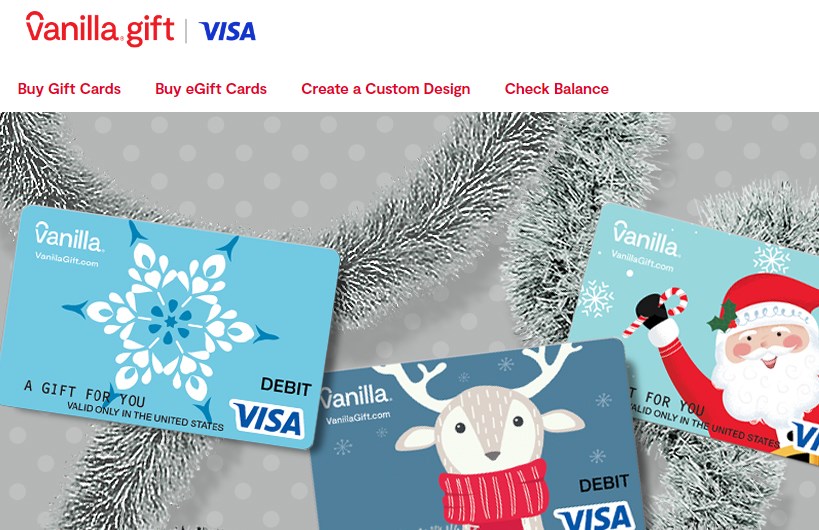
It’s important to understand that money cannot be transferred directly from your Visa Gift Card to your Cash App account but it can be added as a payment method.
4 Options to Transfer Vanilla Gift Card Funds to Cash App
- Add to Cash App – You can add the Vanilla Gift Card as a payment source to your Cash App account, and when you use your Cash App card, it will withdraw the funds from the Vanilla Gift Card to complete the transaction. You can go to an ATM and withdraw the fund with your Cash Card.
- Cashier’s Check/Money Order – Go to your local gas station or convenience store and purchase a cashier’s check or money order with the Vanilla Gift Card, then use the check deposit feature in Cash App to deposit the funds.
- Indirect Transfer Method – If you have PayPal, you can add the Vanilla Visa Card to your PayPal account, transfer the funds into your PayPal wallet, and then transfer it to your Cash App account.
- Sell It – You could try selling the gift card to an online marketplace.
You can use an indirect method to transfer funds from the Visa Gift Card to the Cash app.
First, you should try adding the vanilla gift card to your Cash App account and see if they will accept it.
How to Add a Vanilla Visa Gift Card to Cash App
- Open Cash App
- Tap the Profile Icon in the top right
- Tap on “Linked Banks”
- Tap on “Link Card”
- Enter the card details
If adding the card to your account doesn’t work, you can try an indirect method that links the Visa gift card to your PayPal account and transfers funds from the gift card to the Cash App wallet via the linked bank accounts.
How to Sell Gift Cards and Transfer Funds to Cash App

How to Sell Retail Gift Cards for Cash (Direct Sale)
This option directly sells the retail gift card to EJ Gift Cards, so you get paid immediately.
The downfall to this method is you typically get less for your Gift Cards versus selling to a marketplace like the next option below.
- Directly sell your retail gift card for money at EJ Gift Cards.
- Transfer the funds via ACH transfer by entering your Cash App account and routing numbers into EJ Gift Cards.
- Now you have fully transferred your gift card balance to Cash App.
How to Sell Any Gift Card for Cash (Marketplace)
This option sells any gift card type, such as Vanilla Visa or retail gift cards, at a marketplace for others to purchase.
The advantage to this is you can get more for your gift card, but you have to wait until it sells.
- List any gift card for sale at Gift Card Outlets.
- Transfer the sale funds via ACH transfer by entering your Cash App account and routing numbers into Gift Card Outlets.
- Now you have fully transferred your gift card balance to Cash App.
3 Best Apps to Sell Gift Cards with Instant Payment to Cash
To sell gift cards for instant cash you can use apps such as Prepaid2Cash, CardSell, CardCash, Cardtonic, and QuChange.
These apps will buy your gift card and transfer the funds to your Cash App wallet by providing the account and routing number of your Cash App account.
Alternatively, you can have the payment sent to any debit card or bank account.
Here is the list of apps to sell gift cards instant payment cash app:
1. Prepaid2Cash – Cash for Prepaid & Gift Cards
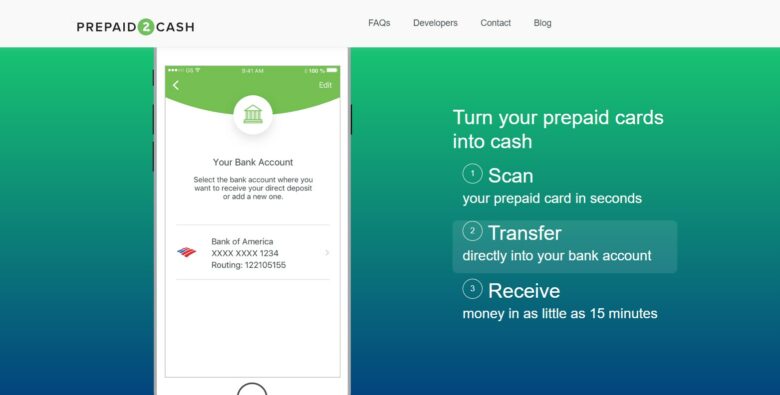
- Accepted Cards: Prepaid Gift Cards, Physical retail gift cards, digital retail gift cards, and store credits
- Minimum Balance Required: $25.00
- Payment Methods: Debit card, bank account, or Cash App via ACH transfer, or gift card
- Get Paid When: Instantly within 15 minutes
2. CardSell – Sell Gift Cards for Cash
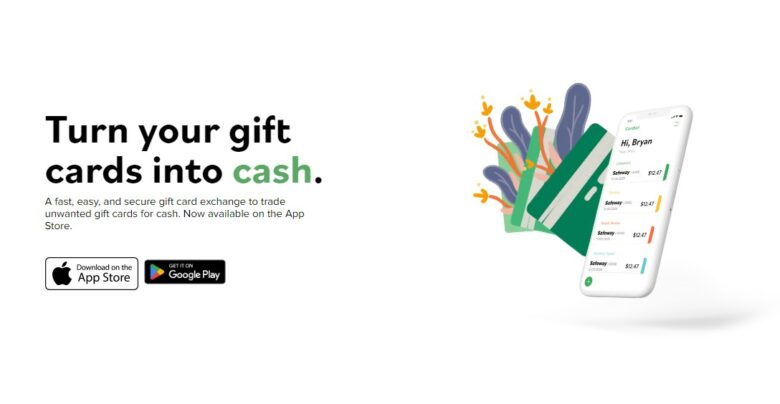
- Accepted Cards: Physical gift cards and digital gift cards
- Minimum Balance Required: Unknown
- Payment Methods: Paypal
- Get Paid When: Instantly, same day
3. CardCash – Gift Card Exchange – Buy, Sell, and Trade Gift Cards
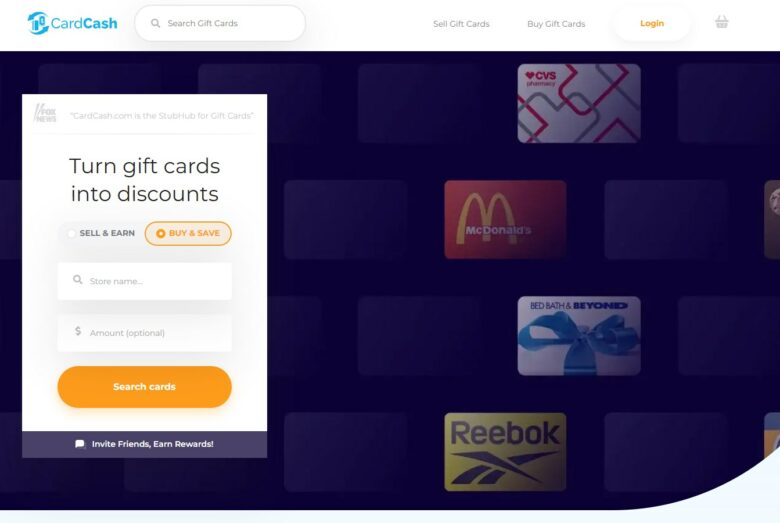
- Accepted Cards: Physical and digital retail gift cards
- Minimum Balance Required: $10
- Payment Methods: Check in the mail, ACH deposit, Cash App (via ACH transfer), or Paypal
- Get Paid When: Typically 24-48 hours
Two other apps that work are Cardtonic and QuChange, but they are for Nigeria-based users only.
Update: QuChange now works with US customers and can send the funds from selling the card directly to your Cash App account. The drawback to this service is the customer support is subpar. Also, when the app gives you a quote for your Gift Card, they quote in Naira (Nigerian currency). You can get a quote in USD if you do live chat support through the app. Another thing to consider is that the App Store (Google Play) reviews raise some concerns, so I cannot recommend this service right now.
My Personal Experience with Transfering Gift Cards to Cash App
Let me share a personal story that might resonate with many of you.
A couple of years ago, I received a Vanilla Visa Gift Card as a birthday present from a dear friend.
I was thrilled, but there was one problem – I was an avid user of Cash App and preferred having all my funds in one place for easy management.
I thought to myself, ‘Wouldn’t it be great if I could transfer this gift card balance to my Cash App?’
So, I embarked on a mission to figure out how to do just that. I tried adding the gift card directly to my Cash App, but it didn’t work.
I was a bit frustrated, but I didn’t give up.
I started researching and experimenting with different methods.
I tried linking the gift card to my PayPal account and then transferring the funds to my Cash App, but it was a multi-step process that seemed unnecessarily complicated.
Then, I stumbled upon an app called Prepaid2Cash. It was a game-changer.
I was able to sell my gift card to Prepaid2Cash and then transfer the funds directly to my Cash App.
It was a straightforward process, and I was thrilled to have found a solution.
From this experience, I learned that while you can’t directly add a gift card to Cash App, there are alternative methods to convert your gift card into cash and transfer it to your Cash App.
It might take a bit of research and patience, but it’s definitely possible.
So, if you ever find yourself in a similar situation, don’t fret.
There are solutions out there. And remember, when there’s a will, there’s a way!
What Gift Card Works with Cash App?

Understanding what type of gift cards work with Cash App is essential.
You can only add gift cards to Cash App if they are one of the major payment networks such as Visa or MasterCard, which includes the Vanilla Visa Gift Card.
You cannot add gift cards from a retail company, such as Amazon, Best Buy, Target, etc., to your Cash App account. However, you can sell them online for cash. We cover more on that below.
On the other hand, a few Government-Issued Prepaid Cards or Gift Cards mailed to you by the government are compatible with Cash App.
Here is a list of gift cards that work with Cash App:
- Vanilla Visa Gift Cards
- Some Other Visa and MasterCard Gift Cards
- Government-Issued Prepaid Gift Cards
- Some Prepaid Cards, such as Netspend (complete list of working prepaid cards)
Alternative Methods for Adding a Gift Card to the Cash App:
Here are a few other options:
Use it on Amazon
Another option is to use your Visa gift card balance to buy an Amazon e-gift card that can be redeemed on Amazon.com.
You can use your prepaid Visa gift card to make Amazon purchases, but Amazon does not accept split payments. As a result, you’ll need to match the price of your purchases with the balance of your gift card.
Possibilities with Merchants
Many merchants will allow you to split your payment between two sources when shopping in a store if one of them requires reimbursement.
If you have a $4.00 available balance on your card and your total purchase amount is $5.00, you can ask the cashier if split payments are permitted. There are usually no issues, and you can pay the remainder of the bill with cash or another method.
I understand that most of these methods are not as simple as typing in the Card number to redeem, but it may be one of your only options to get the last bit of money off your gift card.
Is there a Cash App Gift Card?
We’re not aware, but you can use the Cash App to buy gift cards for other merchants.
The Cash App is a mobile payment app that lets you send and receive money from friends and family. Y
ou can also use the Cash App to purchase gift cards for some of your favorite retailers, including Walmart, Amazon, and Target.
How Do I Purchase Gift Cards on Cash App?

Cash App does not have a gift card that adds money to your Cash App balance.
However, they do have digital gift cards from other retailers you can purchase.
To buy third-party digital gift cards on Cash App, do the following:
- Open Cash App.
- Tap on the Seach Icon (magnifying glass icon) at the bottom.
- Now tap on Gift Cards to see the available options.
Can you Add a Gift Card to Cash App?
A retail third-party gift card cannot be added. It also means you won’t be able to transfer funds from your Visa gift card to your Cash App account. On the other hand, you can add the card to your account as a payment source.
That being said, there are some government-issued prepaid cards that you can use on Cash App with confidence. More specifically, you can transfer money from a government-enabled prepaid card to your Cash App or purchase with such cards, but you cannot send money from your Cash App to any prepaid card.
Any unsupported prepaid card added to Cash App always results in an error “Cash App does not accept prepaid cards. Please try linking a different debit card “. If you have a government-issued prepaid card, you can add it to Cash App and use it as a payment method following the steps outlined below.
Scams with Cash App Gift Cards
If someone claims to be able to help you transfer money from any prepaid or gift card to your Cash App wallet, run. Why? Because it may be a Cash App gift card scam.
As we all know, scammers and fraudsters are constantly looking for new ways to deceive people, and the gift card scam on Cash App is no exception.
What is Visa Gift Card?
A Visa Gift Card is a prepaid debit card that can make purchases at any business that accepts Visa debit cards. The card can be loaded with any amount of funds, and the balance can be checked online or by calling a customer service number.
The card can be used to withdraw cash from ATMs, but fees may be associated with doing so. Additionally, the card cannot be used to withdraw money from certain foreign ATMs. The cardholder is also responsible for any fees charged by the card issuer.
Our Takeaway:
You should be able to add a government-enabled prepaid card to your Cash App account.
In addition, you can transfer money from the prepaid card balance to your Cash App wallet and use it as a payment method.
Hey cash app users, if you have any questions or comments, let me know in the comment section below!
Also, if this article was helpful, please share it with your friends and family!
You may also want to check out Roblox gift card codes.
FAQs – Gift Cards to Cash App
Do Gift Cards Work with the Cash App?
The answer is no; Cash App does not currently accept Visa Gift cards or prepaid cards. If you try to link your Visa gift card to your Cash App bank account, you’ll get an error message saying, “Prepaid cards are not supported by Cash App and cannot be added as a payment method on Cash App.”
Is it possible to transfer money directly from a gift card to the Cash App?
It is impossible to transfer money directly from a Visa Gift card to cash. You can, however, send money from a Gift Card to Cash App via an indirect method by first linking the Gift Card to your PayPal account. As a result, it is a multi-step process.
How do you turn a gift card into cash?
Gift Cards can be redeemed in a variety of ways. The most efficient method is to link your Visa Gift Card to your PayPal wallet and transfer money from your PayPal account to the Cash App.
Can You Use Vanilla Visa Gift Card On Cash App?
You can use a Vanilla Visa Gift Card on Cash App. Vanilla Visa Gift Cards are prepaid debit cards that can be used to make purchases at stores and online or withdraw cash from ATMs.
Can You Buy a Cash App Gift Card?
Cash App does not sell Cash App brand gift cards that add money to your Cash App balance. They only sell gift cards from third-party vendors like Target, Best Buy, Amazon, etc.
Can I Transfer Amazon Gift Card to Cash App?
You cannot add a prepurchased Amazon gift card to Cash App. If you purchase the Amazon gift card on Cash App, you can have that gift card stored in your Cash App account.
Can I Add American Express Gift Card to Cash App?
You can add an American Express gift card to Cash App. You can add it the same way you would any credit card, debit card, or bank account.
Can I Add eBay Gift Card to Cash App?
You cannot add a prepurchased eBay gift card to Cash App. If you purchase the eBay gift card on Cash App, you can have that gift card stored in your Cash App account.
How to Add Apple Gift Card to Cash App?
You cannot add a prepurchased Apple gift card to Cash App. If you purchase the Apple gift card on Cash App, you can have that gift card stored in your Cash App account.
Can You Add a Visa Gift Card to Cash App?
You can add a Visa gift card to Cash App. You can add it like any credit card, debit card, or bank account.
Is the Cash App Gift Card Real?
No, Cash App does not sell any Cash App branded gift cards. Anyone claiming they are real is likely trying to scam you.
How to Convert Gift Card to Cash?
If you have purchased a retail gift card in Cash App and the card has a balance of less than $10, you can convert that gift card to cash by selecting the card in the “Cash Card” tab and tapping “Convert gift card to cash” and follow the prompts.
How to Sell Gift Cards with Instant Payment to Cash App
To sell gift cards for instant cash, you can use apps such as Prepaid2Cash and CardCash, which will buy your gift card and transfer the funds to your Cash App wallet by providing the account and routing number of your Cash App account.
How to Transfer Walmart Gift Card to Cash App
To transfer the funds on a Walmart gift card to your Cash App balance, you need to sell the gift card with a gift card buying service or a marketplace that lets you list your card for sale. After you sell your Walmart gift card, you can transfer the funds to your Cash App account via ACH transfer.





What steps from vanilla to cash app
This is very nice of you to use your knowledge to help other people understand money.
Thank you, Carolyn! It’s my pleasure.
Steps are provided in the article.
Hi James, Ken here I’ve been having a lot of problems with the Vanilla debit gift card I purchased a few days ago. You say I can add the amount of the card to my cash app but when I tried to follow your instructions and when I get to the enter card info it doesn’t let me do it because it keeps telling me “this appears to be a debit card” please inter a valid credit card…..back to square one. Frustrating please what am I doing wrong????
Hi Ken,
You need to fully verify your Vanilla Debit gift card so that you can reload the card. This turns the card into a fully verified card instead of a one-use card. Then Cash App will accept the card when you try to add it. To do this, call the phone number on the back of your card and tell them you want to verify your information so you can reload the card. If the card is not reloadable, you will not be able to add it to Cash App.
Hope that helps!
Dear James Allen
Thank you very much for your available information. Unfortunately, the best three app you mentioned don’t work in Egypt just work in USA. I have some amazon gift cards (USA) but I don’t know how to use them. In some P2P sites like Airtm, you can sell amazon gift cards but the deduction rate is high. For example, if the card is $175, it will give you $130. So what can I do?
cash app wont accept a transfer from paypal wallet.