Need to know how to change your card on Cash App?
No worries, we’ve got you!
Whether you’re looking to change Cash App cards to get a new one or if you need to change your PIN or billing address, we can help.
In this article, we’ll discuss:
Before you know it, you’ll be back to using that free debit card, and its boost offers as much as your heart desires.
Let’s dive into this!
Oh, and check this out if you need to know how to add money to Cash App card 🙂
How to Change Cash App Card Design
If you need a new card on Cash App, you can easily request a new one. [1]
Here’s how:
How to change a card on Cash App
- Go to the My Cash area, select your bank account or credit card, and press OK
- Tap the three dots on the card you wish to replace
- Select “Replace Card” or “Remove Card”
- Follow the directions on the screen to connect your new account
Easy peasy, now you’ve got a new card on the way!
Can I Change My Cash App Card Design?

Want to know how to change the Cash App card design from the original? [2]
Is it even possible?
It sure is!
As with the original design, go into your My Cash area and select your bank or credit card.
Click on the card you want to change and select the three dots in the top right corner.
From here, hit “Change Card Design” and follow the instructions on the screen.
It’s straightforward.
You can choose from various new designs and colors — we know you’ll find one you love!
This is an excellent feature because many payment apps like Venmo, Cash App, and PayPal have just a standard card without the ability to choose variations.
How to Change Cash Card PIN & Billing Address
Need to make other changes to your Cash App debit card?
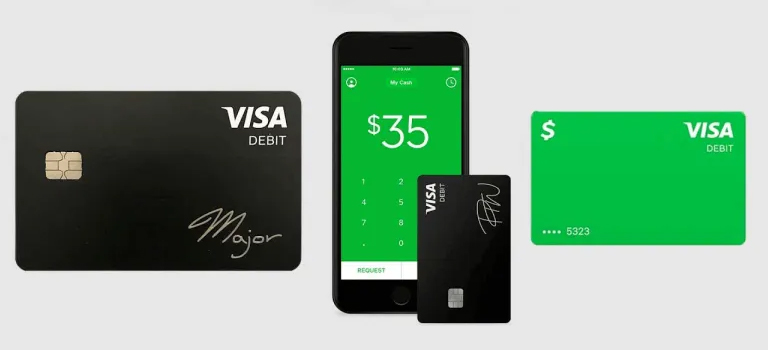
There are many customizable debit card options in your Cash App account settings!
You can change your PIN, card design, billing address, etc.
Let’s take a look at a few of the most common actions.
How to Change Cash App Card PIN
How to change your Cash App card PIN?
If you want to change your PIN for your Cash App card, it’s also super easy.
Here’s how:
- Go to the drop-down menu on the top left section of your screen and select “Settings.”
- Scroll down until you see “Change Card PIN” and press that button.
- You’ll be asked to enter your current PIN before confirming that you want to change it – follow the simple steps on screen!
There you have it – PIN changed.
Changing Your Cash App Debit Card Billing Address
How do you change the billing address of your registered card?
It’s really simple!
Simply select the three dots in the top right corner of your Cash App card, then hit “Add or change billing information” and follow the steps on the screen.
Yep, it’s actually that quick 🙂
Cash App Cash Card FAQs
Can you change your routing and account numbers in your Cash App profile?
No, these numbers cannot be changed. You can choose ‘replace card’ in the menu to order a new debit card.
Can you not use your Cash App balance while waiting for a new card?
If you lost your card or it was stolen, you will be without a card until your new one arrives. You still have access to your Cash App balance, though, but only for transactions you can use your routing number/account number or direct transfer for. So if you’re new and have that sweet Cash App sign-up bonus, you can use it while you wait.

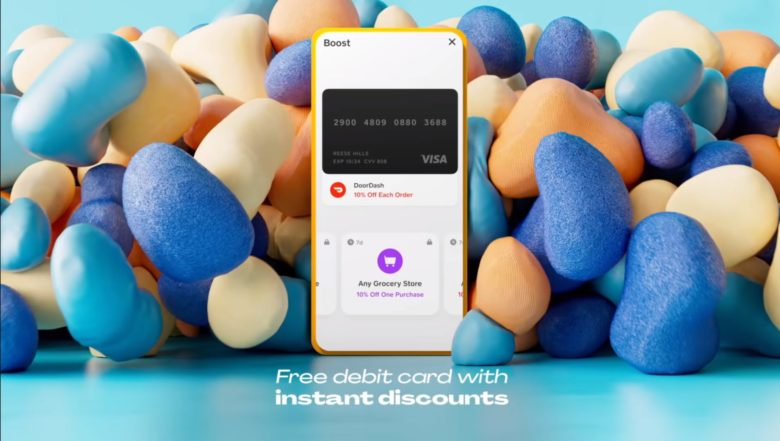



Having a hard time with cash tag