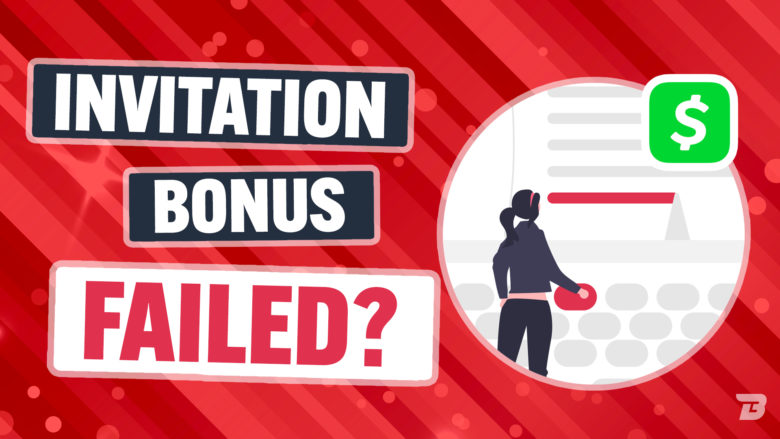If you’re trying to use your Cash App referral code and it’s not working, don’t worry! You’re not alone. A lot of people have been reporting this issue lately. But don’t worry, we’re here to help.
In this blog post, we’ll show you how to fix the problem so that you can start earning your bonus. So keep reading for all the details.
What is Cash App Referral Bonus?
Cash App is an excellent alternative to Zelle or Venmo for peer-to-peer payment across the USA. It is very user-friendly, popular, and has a simple design.
Cash App is a simple way to transfer money and deposit checks online. It also allows users to buy items online and purchase Bitcoin.
Cash App launched a new program called “Invite friends for $15” to attract more users. You can share your referral link and receive $15 cashback in Cash App once your friend registers using it. The app is quickly spread among family and friends.
This will not cost you any time or money. Even though the bonus may not be very high, it will require minimal effort.

Typically, you can complete all required offers within 5-7 days, but some could take up to 60 days. Once you complete at least 20 offers and have your account verified, you’ll be able to get your reward within 5-7 days.
How Can I Get My Cash App Referral Code?
Your Cash App referral codes can be found in the “profile” section of the menu.
After you have completed your profile, click “invite friends,” and you’ll see a box below with your referral link.
Follow this step-by-step guide:
Step 1 – Open the Cash App, and sign in.
Open Cash App, sign in, and you are ready to go. If you don’t have an account, you can create one by email or phone.
Step 2 – Click on the Profile icon.
Tap on the profile icon in the top right corner of your Cash App home page.
Step 3 – Invite Friends
In the profile menu, you will see a button marked “Invite friends.”
You can click on it to get your referral number.
How do I apply a Referral Code for a Cash App Account?
To receive your reward, you will need to enter the referral code of someone who has invited you to sign up for the Cash App.
You can enter the code in the Referral Code section of the Cash App. It is located in the lower right corner of your profile section.
Step 1 – Open the Cash App, and sign in.
Download the Cash App, sign in to your account, or create a new account with your phone number or email address.
Step 2 – Click on the icon to create your Profile.
Just tap the profile icon at the upper right corner of the Cash App screen.
Step 3 – Scroll down and tap on “Referral Code.”
Scroll down once you are in the Profile menu. Find the option Referral code and click on it.
Step 4 – Now, enter your referral code and hit Enter.
You can paste or type the code to receive a referral bonus in the next menu.
After verifying that the code is correct, press enter.
So, that’s it. This is how you can enter your referral code to earn Cash App referral credit.
Why My Cash App Invitation Bonus Failed?
There can be multiple reasons behind the failure of the Cash App referral code. You just have to solve one of them and you can receive your reward.
Let’s take a look at common reasons for
1. Wrong Referral Code
The incorrect link could be the primary cause of the “Cash App invite friends for $15 pending” problem. You may have received the wrong referral link from a friend. It’s not a major problem. Ask them to send it again and do the same thing.
2. No Bank Account Link
Signing in to your Cash App account is not enough to earn an incentive for referring people. After creating an account with Cash App, the referral code person must link their bank account.
To complete the Cash App transaction, you will need to connect to your bank. Cash App requires that you add cash to your account. You can also transfer money from your bank into the Cash App.
3. No Debit Card Link
Transferring funds from a bank to Cash App accounts requires connecting the debit or bank card. You won’t be eligible for the Cash App referral bonus if you haven’t linked one of these accounts.
To be eligible for the referral bonus, you must have purchased at least $5.
You can also invite your friends to join you if you are experiencing the “Cash app” problem. Before you take action, it is recommended that you verify if you have a newly linked debit card or bank account.
4. Referral Link Expired
This is the most common reason users are unsure why their Cash App referral bonus has not been credited. Let’s discuss our reasoning.
According to Cash App support on Twitter: “They need to enter your referral code within seven days of signing up and complete a $5 payment with their linked debit card within 14 days.”
Sometimes, the bonus will not be awarded even if you have connected to your bank or debit card to make a $5 transaction. You may have overlooked another requirement.
Cash App users must make a $5 payment within the first two weeks after opening an account.
5. Account Penalized
Gentlemen and ladies, if your account is connected and you complete the first transaction within 14 days, but you still have the same problem, it could be serious.
The Cash App can impose a penalty. The Cash App can punish you by blocking your accounts from receiving referral rewards.
If the company finds that you are engaging in illegal or criminal activity, the ‘Cash App Invite Friends to Receive $15 in Pending or Not working’ issue will likely continue.
Your referral code can be shared with anyone. However, if you’re suspected of using illegal methods to earn referral money or funds, the Cash App could ban you.
Why is My Referral Code Not Working?
When the person signs up, they enter your referral code. Then they have to link a debit card to their account, but only if the card has never been linked to any Cash App account. If your significant other used your card for their Cash App or something, it wouldn’t work.
Why Don’t I Have a “Referral Code” Button In My Profile?
If you don’t have the “referral code” option in the profile, then this means you’re not eligible to receive a Cash App bonus. This happens because of sometimes your profile is not created how it should be or probably you don’t meet the requirements.
Recommendation for Those Who Don’t Have Cash App Invitation Code
Are you a Cash App user willing to earn with the Cash App? We’ve got you covered. We will discuss how to make money with the flipping Cash App.
You can easily flip money with Cash App. It’s safe and foolproof! But before we start, let me remind you that this is not like winning the lottery or getting 30% interest on your currency.
It’s when you refer someone to send $5, and they send that $5 back to your address so you can receive the bonus referral code bonus. Let’s dive deep into it!
How to Flip Money with Cash App?
You can turn money around with your friends without getting scammed. This is the best way to make real money. It’s possible to do this with friends who use Cash App.
Steps to Refer Friends Using Our Friend Divide Method:
- Download the app and enter a code for a free cash bonus
- Invite a Friend
- Send a friend $5
- A friend returns $5
- Send $5 a friend
We have added detail on each step but kept it simple for those who want it all.
Step 1: Download App & Enter Cash App Free Money Code
Install the Square Cash App and get the cash code for free.
Just a few steps, and you will be done.
Here you go:
- Get the Cash App
- After the app has been installed, open the app to launch it.
- Enter your number email address.
- Enter the code below to verify your phone or email addresses.
- An account in a bank can be linked to another.
- Enter your first & last name
- Choose a $cashtag. This is your Cash app username.
- Enter your zip code
- This step is not necessary at the moment. We have a separate section.
- Input your Cash App code
- Tap the icon to create a profile (top-right).
- Tap “Enter Referral Code (bottom)
- Enter PZJLKLH by clicking here
Step 2 – Invite a friend to sign to open an Account using Cash App.
These are the three steps to invite a friend to Cash App:
- Tap the icon to create a profile (top-right).
- Tap ‘invite friends, get $15’ (or different amount)
- You will need to enter your friend’s number and email address to send the referral link.
Or…
To share the link with another app, tap the share icon in the upper right-hand corner. You can choose from WhatsApp, Facebook Messenger, or other apps.
You can also click “copy” and copy the code into the program of your choice.
Step 3 – Give $5 to your friend.
To get the Cash App for money, which is a free process, you’ll need to transfer funds to a friend to make your first payment.
These are the steps to take to make the $5 initial payment
- Touch the $ icon (bottom right) on your home screen
- Enter $5
- To pay, tap “pay.”
- Enter the name of your friend or their $cashtag.
- Click “pay” (top-right)
Step 4 – The Friend Refunds $5
Tell your friend exactly what you have written and ask them for $5.
This will allow you to keep your referral code loop going, which will increase the cash bonus and the cash credit that you have in your Cash App.
The final step…
Step 5 – Give your friend $5.
You will need to transfer $5 to your friend.
This is technically unnecessary since the Cash App’s cash rewards bonus loop has been completed. This is a bonus that you can offer to your friend who helps you earn money using this method.
You have the option!
Conclusion
Since we’ve given you some tips on how to solve your own referral code not working, it should help you solve it. If this article didn’t answer all your questions and the Cash App referral program is still confusing for you, we recommend contacting Cash App support.
We want nothing more than for our readership to succeed in their endeavors, so if there’s something we can do better or different here, please let us know!