It can be challenging to keep track of all the different buy now, pay later apps available. They seem to be popping up all over the place!
This list will help you determine which apps work with Chime, so you can be sure to get the most out of your buy now pay later experience.
Let’s take a look at which apps are compatible!
Buy Now Pay Later that Works with Chime (Verified List)
Chime is a financial technology company whose banking facilities are authorized by the Central National Bank. In Buy Now Pay Later Apps, You make an initial down payment for the items you purchased, and then you have six weeks to make your remaining payments.
There are a few buy now, pay later options that work with Chime.
Here is a verified list of those options:
Does Afterpay Accept Chime?
Chime is a payment method that AfterPay accepts, and you can use your Chime Debit Card to make payments in AfterPay. Customers have reported no problems using Afterpay with Chime, and it appears that paying your Afterpay loan from your Chime account is working well.
Afterpay is a popular Buy Now, Pay Later app that originated in Australia.
Because AfterPay accepts all major debit and credit cards, you can add the Chime Debit card to the app and set it up as an automatic payment method when your next installment is due. Alternatively, if you prefer to pay on the due date by hand, you can do so with the Chime Card’s “Pay Now” option.
In 2021, Afterpay was acquired by Square Inc (the owner of Cash App).
Follow the steps below to add Chime Card to Afterpay.
- Use the Afterpay app or website to log in.
- Then choose – My Account.
- After that, select – Billing (Icon looks like card)
- After that, select – Add Payment Method.
- Fill in the Chime Card Information and proceed with the steps.
Does Klarna Accept Chime?
Klarna does not accept Chime, and users have reported multiple issues when attempting to use Chime with Klarna. However, some users have successfully linked their Chime Credit Builder Card to Klarna.
Klarna is a major Buy Now Pay Later service in over 15 countries and is a Swedish company’s product.
This is surprising because the Klarna website states that it accepts all major credit and debit cards (issued by Mastercard, VISA, AMex). However, based on my personal experience, it does not appear to support Chime debit cards. Even when using the Visa network with the Chime debit card. As a result, it is unclear why this is a problem that could be resolved in the future.
There is, however, a silver lining. If you have a Chime Credit Builder Card, a secured credit card offered by Chime, you may use Klarna. Many users have successfully used Chime Credit Builder cards with Klarna, though it is not a foolproof method.
See this post for more information on using Klarna with Chime.
Follow the steps below to add Chime Credit Builder Card to Klarna:
- Open the Klarna app on your phone and log in.
- Then, under your ‘My Klarna’ settings, select the ‘Payment methods’ option.
- Select ‘Add a card.’
- Fill in your Chime Card information.
Does Affirm Accept Chime?
Another popular Buy Now Pay Later service from an American fintech company is Affirm. Does Affirm accept chime? Yes, Affirm can be used with Chime, and you can link your Chime Card to Affirm without any problems. You can add a checking account or a debit card as a payment method to Affirm. So, you can add your Chime bank account or debit card to Affirm.
Simply follow these steps to add Chime to Affirm:
- On the Affirm home page, click the Person icon.
- After that, go to Settings.
- Next, go to the Payments Method tab and choose ‘Add Bank Account (ACH)’ to link a Chime bank account or ‘Debit Card’ to link your card details.
Does Sezzle Accept Chime?
Another growing Buy Now Pay Later service that works with Chime is Sezzle. You can use your Chime Debit Card to make Sezzle payments.
Users who are attempting to use Sezzle with Chime have reported problems.
Sezzle states that it is not compatible with Chime Bank Account (Bancorp Bank). This only applies to your bank account, not your Chime Debit Card.
You can add any major credit card, debit card, or bank account as a payment method to Sezzle. So you can link your Chime Bank account or add your Chime Debit Card (using online banking details). However, as per Sezzle terms, Bank Accounts do not work for the first installment.
So it’s better if you add the Chime Debit Card here.
Follow the steps below to add a Chime Debit Card to Sezzle.
- Within your Sezzle dashboard, go to Payment Methods.
- Select “Add a new debit/credit card” from the drop-down menu.
- After that, enter your Chime Debit card information.
- After you’ve added Chime, you can choose to charge all future installments by selecting it and clicking the “Set as default” option.
Does QuadPay Accept Chime?
Another Buy Now Pay Later service that works well with Chime is QuadPay. QuadPay allows you to add a debit card linked to a bank account or a credit card as a payment method (no prepaid cards).
Because the Chime debit card is issued by one of the Chime banking partners, The Bancorp Bank or Stride Bank, it can be used to make payments in QuadPay.
Follow the steps below to add your Chime Debit Card to QuadPay (Zip):
- Click “Add” next to “Saved Cards” on the Dashboard.
- After that, fill in the Chime Debit Card information.
- After that, select “Save.”
Some Cash Advance Apps That Work With Chime
Dave:
Dave offers interest-free cash advances up to $100 for a monthly fee of $1. Payment is due on your next payday or the following Friday, depending on the amount. You’ll need a steady source of income, but no credit check is required.
If you’re a Dave member, look for Chime in the list of banks and log in with your Dave credentials. If you already have a bank connected to your Dave app, go to the profile tab, select Linked Banks and Cards, tap Change, and then search for a bank.
Cleo:
Cleo is a budgeting and saving app that tracks your spending and helps you save. The app will provide a fee-free cash advance to tide you over until your next payday.
Cleo, like Dave, has access to your bank account and will be reimbursed when you get paid. Although many Cleo features are free, the cash advance is only available as part of the Cleo+ package, costing $5.99 per month.
Search for Chime in the app’s top bar to link your Chime account to Cleo. You’ll need to enter your login information.
Albert:
Albert is also a money management app that analyses your income and spending habits, recommends savings and budgets, and transfers savings to a linked digital wallet.
Albert is free, but there is a $4/month premium service called Albert Genius. Personal finance tips and advice from live experts, a 1% reward on your savings, and a micro-investment account are just a few of the genius features.
Albert will give you $100 in advance and take it out of your account on your next payday. The advance is free if you choose standard delivery, which can take up to three days. If you’re a Genius subscriber, you’ll pay $3.99 for instant delivery and $4.99 if you’re not.
Albert’s cash advances will be deposited into your Chime account. Tap +, select Chime, and add your account to the “Budget” tab.
Empower:
Empower keeps track of your spending, assists with budgeting, and automatically saves for you. You’ll also receive the Empower card, which you can use at select merchants to earn up to 10% cashback. Overdraft fees, insufficient funds fees, and minimum balances are not charged.
Empower is an $8-per-month service with an unrestricted cash advance of up to $250. To link Empower to your Chime account, go to the App Store, search for Chime, select it, and fill in your account information.
Varo:
Varo is a full-featured online financial platform with many of the same features as Chime. You’ll receive a debit card with access to an ATM network and a variety of other products, such as high-yield savings accounts with interest rates as high as 3%.
If your account is active and at least 30 days old, Varo will give you a cash advance of up to $100. You must also have received a minimum of $1000 in direct deposits in the previous 31 days. You will have between 15 and 30 days to repay the money.
Most account holders who receive a Varo cash advance will deposit the funds into their Varo account and withdraw them using their Varo debit card. If you want to use Chime, go to Accounts in your Varo app, select Link an Account, search for Chime, and log in.
MoneyLion:
MoneyLion, like Varo, is a mobile banking platform. Instacash, a cash advance program, is included in the package. The maximum cash advance is $250 and is determined by the size of your direct deposit. You can get up to $1000 if you sign up for other MoneyLion products.
MoneyLion has its debit card, and most customers will use it to get their cash advances. If you use both services and want your MoneyLion advance deposited into your Chime account, go to “Transfers,” click “Add Account,” select Chime, and enter your account information.
What is Chime SpotMe?
The most accessible place to start looking for cash advance apps that work with Chime is SpotMe’s advance program. SpotMe is an overdraft service that charges no fees.
You are eligible for SpotMe if you have a Chime bank account and have received $500 in direct deposits in the last 31 days. To remain eligible, you must continue to receive at least $500 every 31 days.
You’ll be given a SpotMe limit when you sign up, which usually starts at $20. Depending on your deposit history, you may be eligible for a limit of up to $200.
SpotMe will cover all or part of your debit card purchases up to your limit. The number of transactions is unrestricted. Your overdraft will be deducted from your next direct deposit with no additional fees. You can’t withdraw cash or fund a transfer with SpotMe.
Pros:
- No fees
- Unrestricted number of transactions
- Covers all or part of your purchase
Cons:
- You can’t withdraw cash or fund a transfer with SpotMe.
If you’re looking for an overdraft service that doesn’t charge any fees, SpotMe is an excellent option.
Final Thoughts:
Chime is a financial technology company whose banking services are controlled by Bancorp Bank or Central National Bank.
There are several Buy Now Pay Later Apps that work with Chime. Buy Now Pay Later Apps are a great option if you need a short-term loan.
Most of these apps have no fees and allow you to make unlimited transactions. The only downside is that you can’t use them to withdraw cash or fund a transfer.
FAQ: BNPL Apps that Work with Chime
Does Afterpay impose any interest on the payment?
No, there is no interest charged by Afterpay on the purchase price. The additional charges are only applied if the payment is not made on time and the payment deadline has passed. Late fees are charged at 25% of the total payment amount that needs to be made. After ten days of relaxation, the charges are applied.
Are my credentials safe on Afterpay?
Yes, when you use Afterpay, your information is entirely secure. Being an online service application, Afterpay takes data security and privacy seriously. All communication between the app and Afterpay’s server is encrypted, and your personal and payment information is stored in a secure environment.

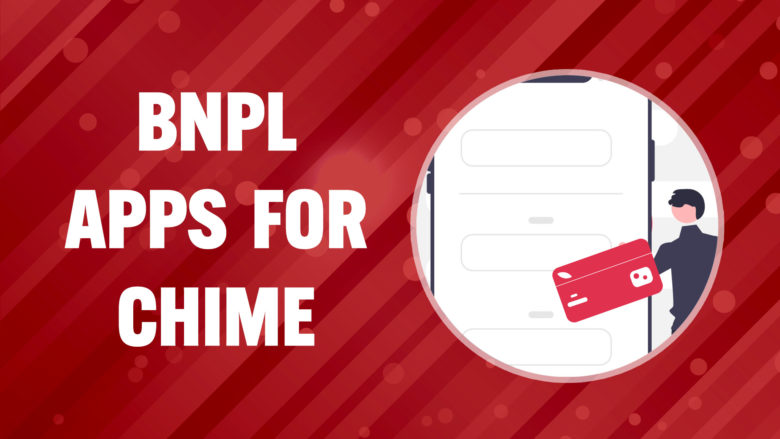



Yes u can withdraw cash when all u have left is the spot me. No tho on the transfer